When I joined Imagicle‘s marketing team 3 years ago, I had a pretty good idea of the number of options that today’s marketers have to engage customers. What I didn’t know was that, of all the B2B marketing channels, webinars offer perhaps the most compelling set of tools for reaching and retaining customers.
By hosting webinars, you can provide your ideal audience with the information they need on your products, meet new customers, and establish an authoritative voice in your niche.
Well, of course, you are supposed to be informative, engaging, and rather fun. 😎
What I’ll try to do, then, is describing how webinars have been useful for our partners and us and allowed us to go from 699 to 1675 registrants in three years!
Making the most of webinars: brand awareness and lead generation.
As you know, saying that your product is the absolute top-of-the-line is not enough to sell it.
Not even if you yell.
Not even if you yell louder than your competitors.
By sharing your expertise and providing relevant, educational content consistently, you gain your audience trust. And that’s exactly what you need to grow your brand awareness (which, by the way, is one of the most significant benefits offered by webinars!).
You may think about new registrants as potential leads and usual registrants as potential customers. Then offer them great topics and new contents to download. Boom!
First of all, let’s see the reasons why web-based webinars can help your business.
If you are a partner and want to resell a product, webinars:
- allow you engaging directly with a target audience and receive real-time feedback (giving you insight into your target group!);
- can be useful for training customers on your products and solutions;
- are valuable contents in the long run and can be used as a demo or as supplementary material;
- help you reinforce an ongoing project by showing customers the full potential of the product they are choosing and, perhaps, the advantages of integrating it with other products, thus generating new sales opportunities.
If you are a customer who wants to learn more, webinars:
- give you an in-depth overview of the product you’re interested in;
- allow you to interact directly with the experts and ask questions in real time;
- help you understand if the products are suitable for what you are looking for and how to use them step by step.
On the other hand, webinars are a great opportunity for generating high-quality leads and start creating a marketing automation flow.
Through registration, audience members demonstrate a clear interest from the start, and that interest qualifies them as leads and make it easier to guide them through the funnel.
By then, if your content is good, your call to action works, and you do a proper follow-up with attendees, you’ll be able to link them to the next stage of the buyer’s journey, whatever it may be. Give it a try!
And now that we have a few outstanding reasons to use webinars, let’s see how to get them rocking.
Let’s webinar. Content and planning considerations.
Know your audience.
Before starting to do webinars, we asked ourselves three basic questions: who will be attending? What problems are they facing? What are their goals?
During these three years, we worked hard to answer these questions more and more accurately and find the best format to satisfy our audience, raising the value of their business and daily activities.
In the beginning, we used to make a single webinar without audience distinction, showing the product from a to z through extensive presentations created for technical purposes.
However, it happened that our partners’ sales asked less technical and more commercial questions: how can I make a quote? Where can I access the price list? Where can I find the resources to make a winning tender? Etc.
So we realized it was time to make the second fundamental step.
Audience segmentation.
You always have to keep your audience in mind.
Are you speaking to executives, salespeople, developers, marketers?
Take time to answer that, because it makes all the difference in the world.
If you don’t have a clear understanding of the major needs of the people you are talking to, there’s no way you can meet them, regardless of how good your content is.
When it was our turn to respond, we realized that we were talking to three different types of attendance.
As a consequence, we created three different webinars channels:
- one of a technical nature, aimed at our partners and resellers who need to know the technical specifications of the products to be able to present them to customers;
- one of a commercial nature, to show the partners the adaptability of our products to any vertical, company size and requirement, and display the sales levers of our solutions;
- one for end-users, to explain how to best use Imagicle products and services, allow them to interact with our experts and ask for clarifications.
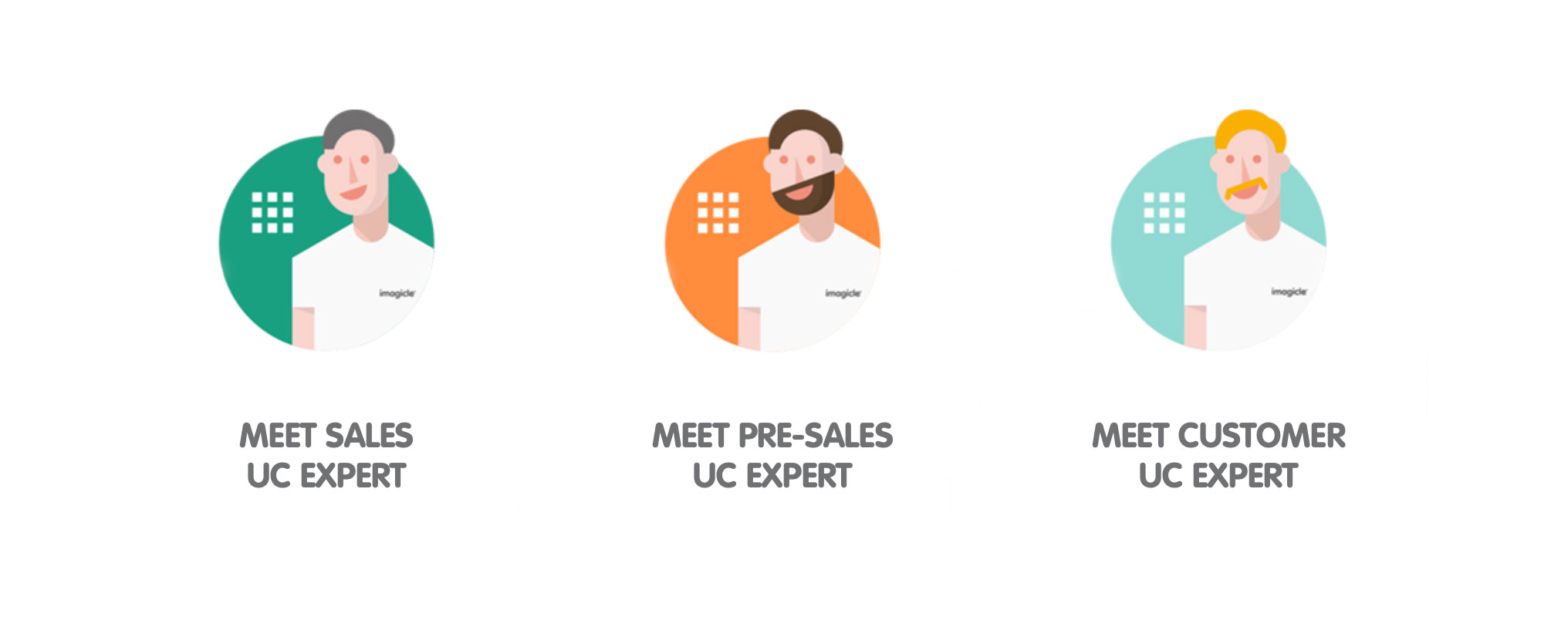
By offering specific topics for each channel, our audience increased by 140% between 2015 and 2018.
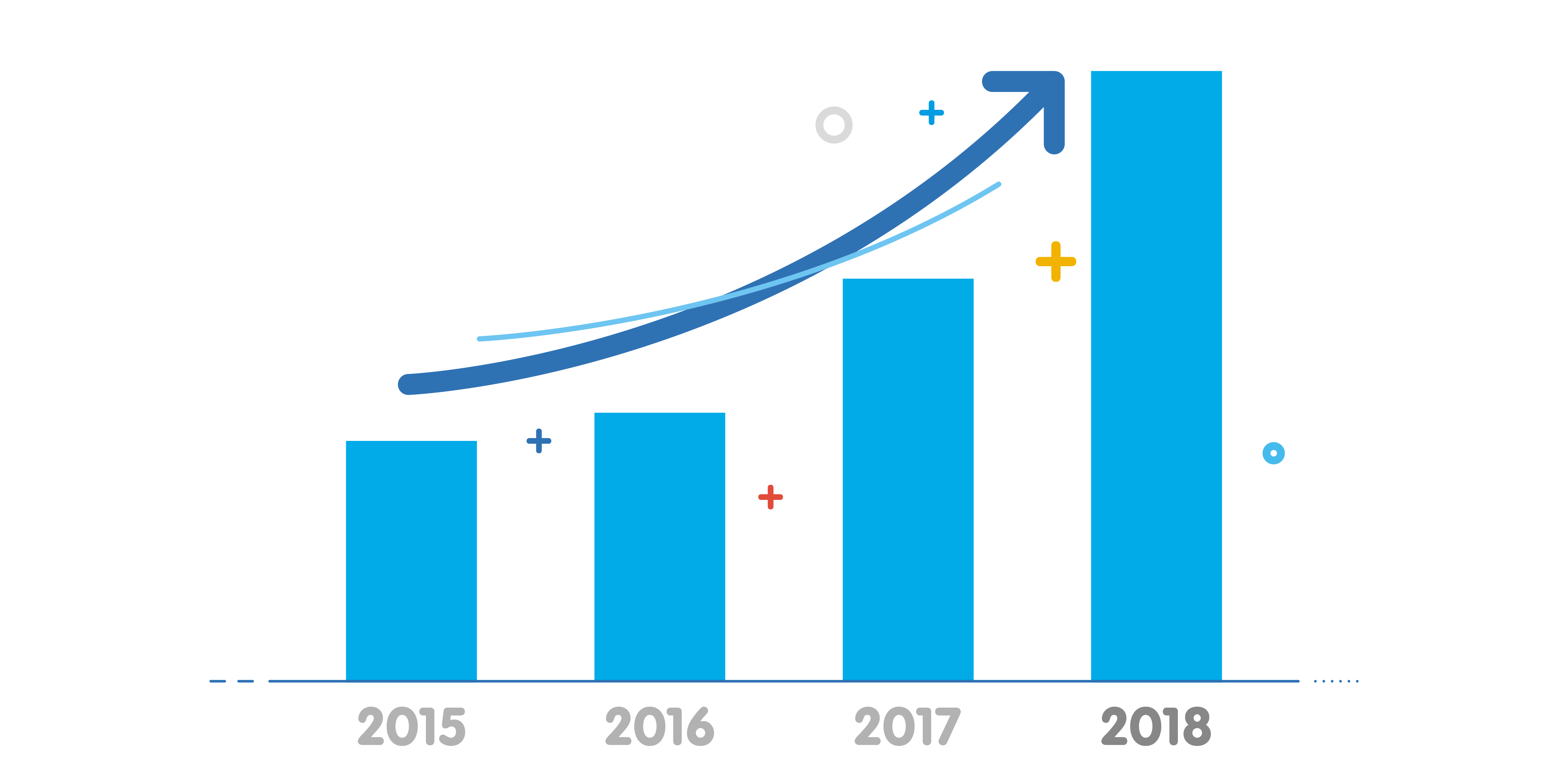
Once you have identified your target audience, you will have made yourself a great ally to find a catchy topic.
Choose an engaging topic.
People attend webinars to learn. So you need to make sure you are offering something actually informative to your target audience.
To make sure you’re doing so, you should always have in mind two things: what you aim to accomplish and which point in the sales funnel you are targeting.
To find the most suitable topic, you can start by searching for top keywords related to your argument.
Use data insights from your analytics tools, and ask your sales team what topics they discuss with customers on a daily basis.
And of course, as a golden rule, avoid generic topics: choose a highly specific content that you can go into in great detail.
Shape it up.
Once you’ve answered these questions, you can perfect your presentation by choosing the visuals and format that best suits the type of content you want to convey.
There is a wide range of media formats you can use for presentations. I strongly suggest live video presentations with slides, which generate engagement and allow speakers to interact with the audience in real time.
Planning good visuals is critical for your webinar’s success: both graphics and content need to look accurate and clear, and opening slides are particularly relevant to grab the audience’s attention. Make sure to have an introductory slide with information like the time of commencement and subjects to be discussed in the webinar. In the following slide add information about the presenter and a sharp synopsis of the topics that will be covered in the webinar.
Little pro tip. Managing time properly is fundamental to hold viewers’ attention: at Imagicle, we have created this simple guide to help sales and presales teams in organizing presentations by integrating examples, compelling solution scenarios and engaging illustrations with the right balance.
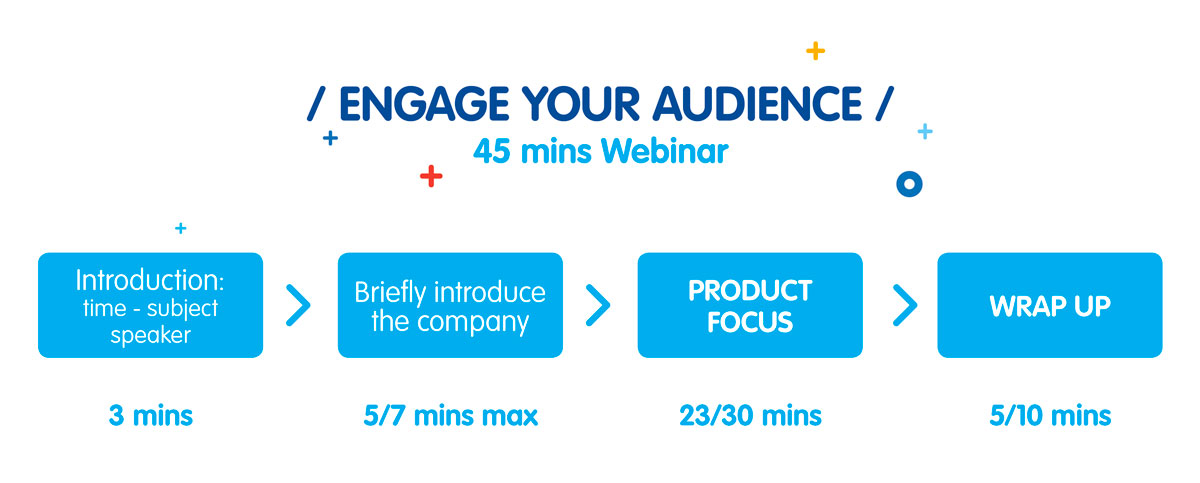
Expand your audience.
This is definitely the most challenging part of the process. Here’s how we managed it.
Thanks to an improved segmentation of the public (sales, presales, end-users) the number of participants has started to grow, and their needs for explanations and information has grown accordingly.
We used to do presentations only in Italian and English, but we started to notice that many subscribers came from different countries and had different time zones, so they were unable to participate live.
At that point, we understood what we had to do: targeting much, much more.
Here’s what we did:
- we have created distinct webinars in 4 languages (English on two different time slots, for Europe and North America, Italian, Spanish and French);
- we have increased the frequency of webinars to satisfy all requests, up to making one per week in all languages;
- we have created a dedicated portal with a regularly updated calendar, where people can see all the topics that will be covered in the following days;
- in addition to webinars dedicated to a single product, we started to leverage cross-selling, showing the advantages of integrating multiple products.
This has led to a double-digit increase in audience.
Only last year, we had 1675 registrants and 744 participants, generating 330 new leads with a 45% YoY growth.
In this webinar about the integration of the Imagicle Attendant Console with the directories, you can see how a member of our Sales team manages interaction with customers, takes advantage of cross-selling and accompanies clear illustrations with practical examples.
Check it out!
Follow up.
It’s true: not all your attendees will convert and turn into an actual user. But there are a lot of things you can do to maximize the results and raise your conversion rate.
Before anything else, it’s important to follow up while the webinar is still fresh in your attendees’ mind.
Send a personalized, short email thanking all your registrants along with a survey asking them to share their feedback, plus a call to action for future webinars.
Make sure to send a follow-up email along with a recording of the webinar also to the people who signed up but were unable to attend it (people often register to webinars knowing that they won’t be able to join the live session, and sometimes they are the most interested!).
Webinars are an excellent opportunity to reach new audiences and build deeper connections with existing customers by sharing expertise and providing relevant contents. After segmenting your audience, you can start creating engaging, well-produced presentations with compelling visuals. The more successful you are in targeting your audience, the more thoroughly you can learn about their needs and satisfy them consistently.
You might also be interested in…
-
Download
BlogTurn your hybrid work into a happy place with Imagicle UCX Cloud Suite.Turn your hybrid work into a happy place with Imagicle UCX Cloud Suite.Discover our Cloud proposition and why it’s a keypoint in building the ideal hybrid work environment for your business. -
People BlogThe Importance of ESG Strategy and how we made it real with our Digital Fax.The Importance of ESG Strategy and how we made it real with our Digital Fax.Environmental, social, and governance issues and practices are every day more relevant. Discover how Imagicle addresses them.
-
Products BlogVoice Analytics: AI and use cases to elevate customer satisfaction.Voice Analytics: AI and use cases to elevate customer satisfaction.Introducing Voice Analytics, a cloud-native AI service unlocking the real power of the content of phone conversations.



 Lorenzo Naldi
Lorenzo Naldi
0 تعليق