Microsoft Enterprise Calendars enter the Attendant Console.
Always know what’s up!
Exchange and Office365 land in your Attendant Console.
Nowadays, for switchboard operators and contact center staff, the fluidity of work is essential to satisfy the growing number of requests coming from customers and greater articulation of the internal organization.
When you need to forward a call to a colleague, you have to know in real-time if they are busy, and often the presence status is a sufficient indicator. But sometimes it’s not enough. The colleague may have a free phone but still, be busy in a meeting and not want to be disturbed.
And what happens when the colleague is busy? The operator must answer the typical question: “When can I call them back?”.
At that moment, being aware of the colleague’s plans for the day is an excellent resource to avoid wasting the time of the operator and the caller and offering satisfactory customer service.
Our Attendant Console responds to this need by introducing integration with Office365 and Exchange calendars.
I am Giuliano Biasci, a member of the Unified Communication development team located in Viareggio. Today, I will tell you about the advantages of this functionality and why you will want to integrate it into your daily work.
A need-driven implementation.
When we started with the analysis phase, the idea seemed clear and the path well outlined, but we soon realized that the reality was different and that, although well hidden, the pitfalls were there.
Following an initial study, we described an implementation hypothesis that included the integration of a complete view of each colleague’s personal calendar in full Outlook style.
“Wonderful!” we thought. “The solution is comprehensive and covers all usage scenarios. With just a few clicks, the user will be able to view everything they see from Outlook.”
We didn’t even have time to finish the sentence. We already knew something was wrong. As often (inevitably) happens, we had reasoned from a strictly technical point of view. What we had designed would have been just a bad copy of something that already exists and would not have added value to our product.
It was time to take a step back and analyze the need before the solution. We tried to change our point of view and put ourselves in the operator’s shoes. That is, who will actually use the functionality.
Then we asked ourselves: “What would I need to know in order to be more effective in responding to the callers and improving the service?”
The answer was simple and can be summarized in two key pillars.
The necessary information was:
- The real-time colleague availability;
- When the colleague is available again to be contacted.
Now that the ideas were clear, we were on the right track. It was just a matter of finding a solution that could meet the identified need, embodying what are the main principles of Imagicle: faster, smarter, and easier!
A deep dive into the Attendant Console calendars.
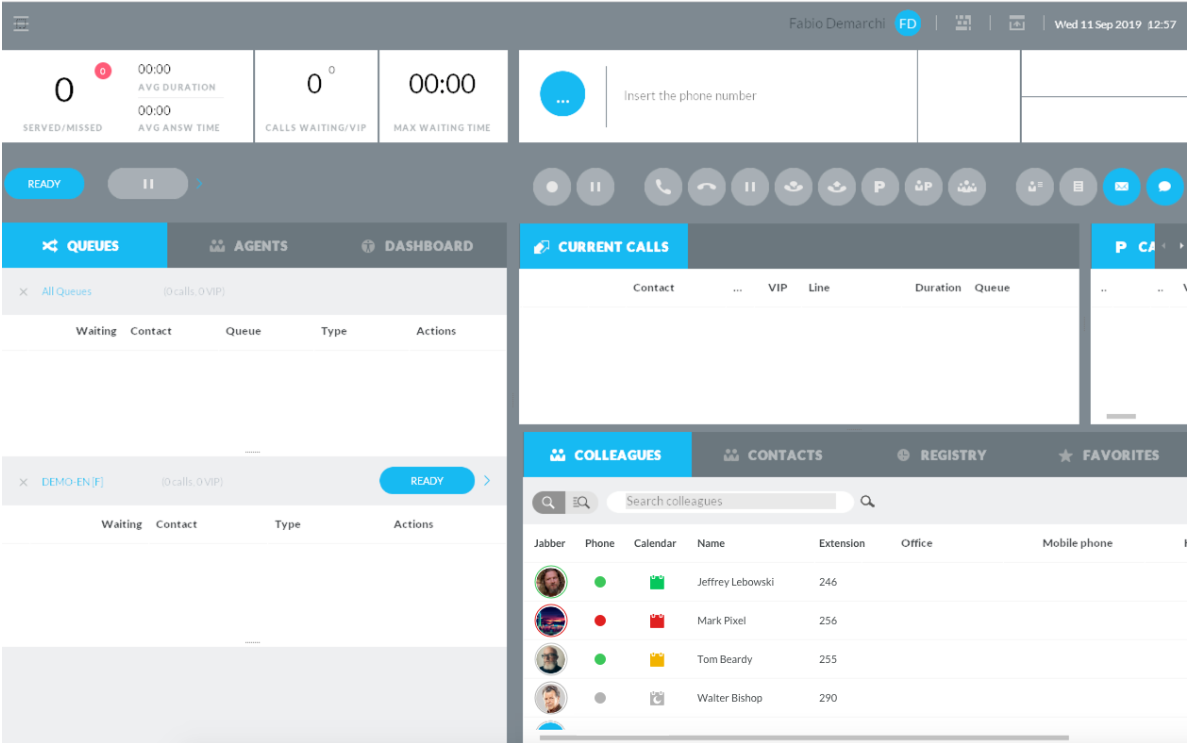
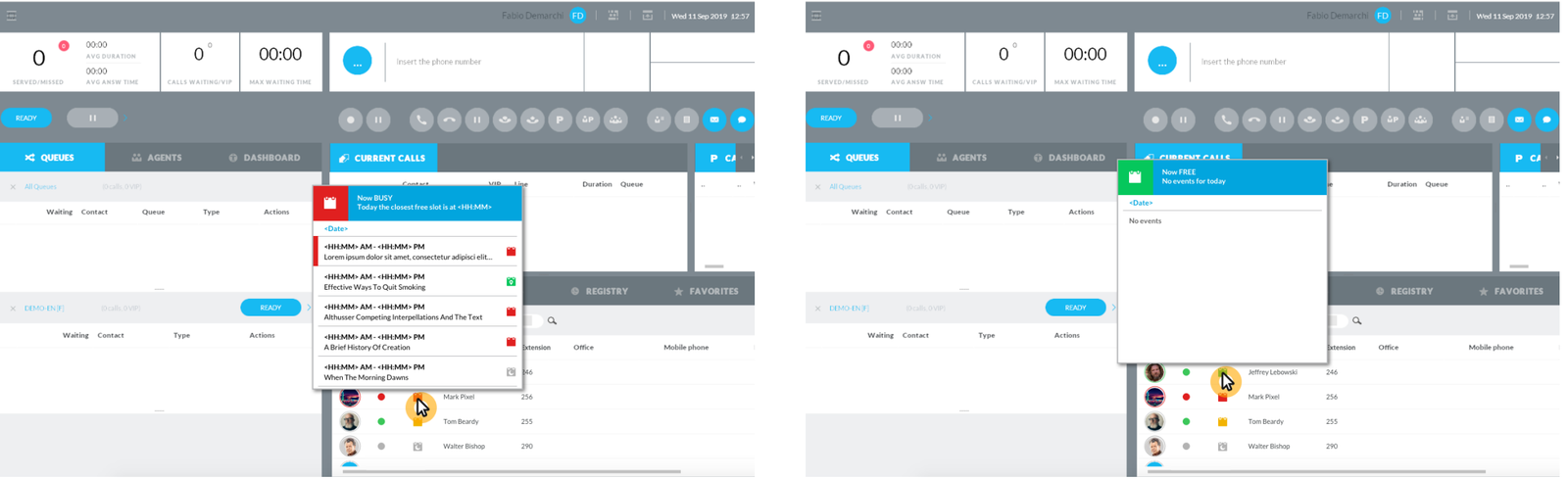
The points we have discussed to get to a comprehensive solution are:
- Speed of access. With a mouse’s simple movement over the calendar icon, the events panel appears without the need to click on it.
- Summary: The panel’s header summarizes everything the operator must know to be able to answer to the interlocutor:
- when the icon at the top-left is green, that the colleague is currently available; when it’s yellow, they’re busy;
- if the colleague is currently available, you can see when their next appointment is; if they’re busy, when they will be available again.
- Time horizon: the time frame chosen to display the upcoming events shows only current and future events. Although a larger time view would have provided more information, in most cases it would be of little use and would only create confusion.
Easy configuration.
Now that I’ve told you something about functionalities, it’s time to understand the solution’s versatility in terms of configuration.
In fact, there are two users involved: the system administrator and the console operator.
The administrator, from the UCX Suite portal, can:
- enable/Disable functionality for all clients;
- select the type of data provider (Office 365 or Exchange);
- set how often clients request updates from the provider.
The operator, from the console settings panel, can:
- enable/disable the functionality for their client;
- enter their account credentials to access the service
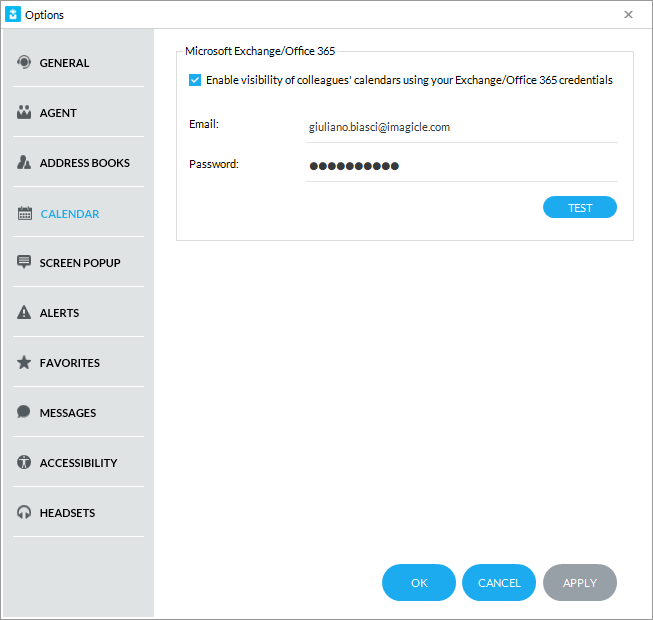
Conclusions.
You might also be interested in…
-
Brochure IT Blog
Prova pubblicazione
Prova pubblicazione -
Discover
Event BlogTest image
Test imageEN Lorem ipsum dolor sit amet, consectetur adipiscing elit. Fusce mattis eros ut nisl sollicitudin convallis. Aenean pulvinar consectetur ligula efficitur tincidunt. Nunc scelerisque nunc at leo maximus condimentum. Nulla viverra lorem id imperdiet fringilla. Donec vel vulputate nibh, id euismod nulla. Nulla elit felis, facilisis sed accumsan nec, vehicula in nisl. Quisque posuere augue […] -
Products Blog
Why You Should Choose Imagicle Virtual Agents AI to Empower Your Bank.
Why You Should Choose Imagicle Virtual Agents AI to Empower Your Bank.Discover the level of omnichannel automation Conversational AI brings to your bank.
Prova pubblicazione
 Discover
Discover



 Giuliano Biasci
Giuliano Biasci
0 تعليق