Cloud, Manager Assistant, Voice Analytics: a brand-new Imagicle world.
Updated
Your Imagicle Attendant Console gets safer than ever.
Why you need a TLS certificate to keep your data safe.
The safety you are looking for is just a click away, but it must be the right click.
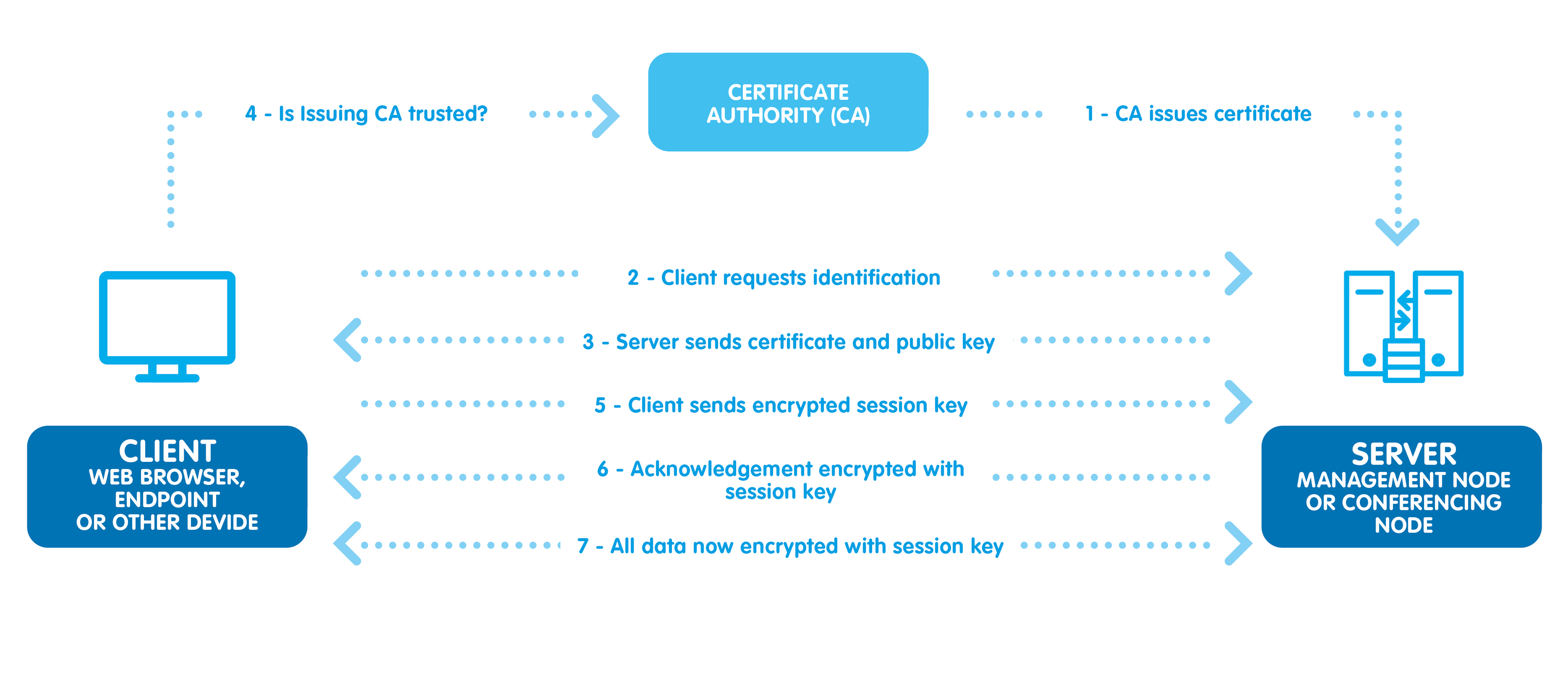
Beware of Bob. Encryption is not enough.
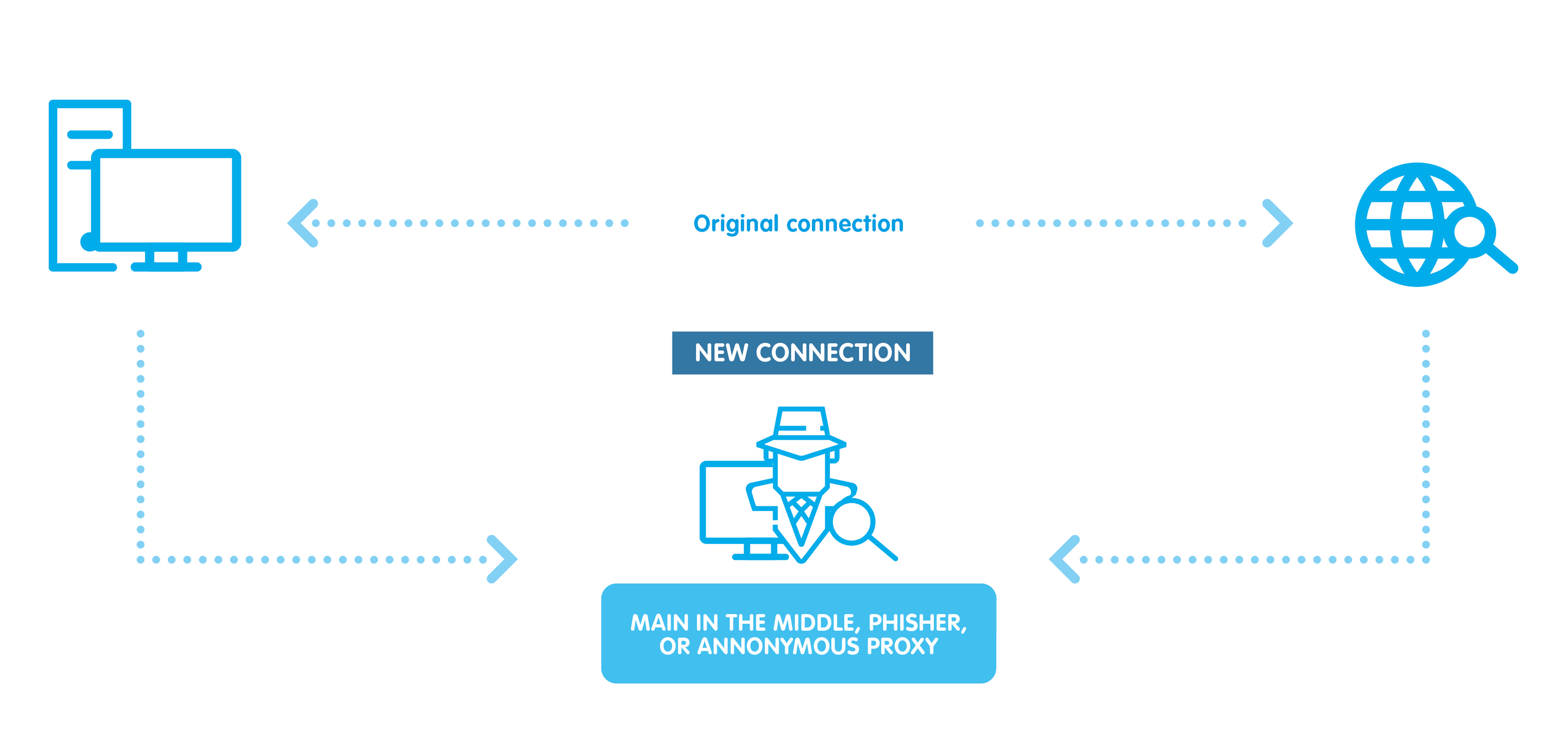
Stay safe, live peacefully, choose Imagicle.
As we’ve seen, with smart working spreading as fast as the pandemic, network security should be our main focus. I’m quite sure that none of you ever want to put the company network at risk, especially now that many people have to connect from home, sometimes with their own devices. This could cause various violations and, in the worst scenario, it could open a backdoor on your Imagicle UCX Suite Server for the attacker.
With the Winter 2021 update, both your Imagicle UCX Suite server and the console will be able to establish a safe, trusted and encrypted connection.
All you have to do is install the self-signed certificate given with the Imagicle UCX Suite’s set-up on the machines where your Attendant Console runs. That’s it; you’re ready to go!
With the Winter 2021 update, both your Imagicle UCX Suite server and the console will be able to establish a safe, trusted and encrypted connection.
All you have to do is install the self-signed certificate given with the Imagicle UCX Suite’s set-up on the machines where your Attendant Console runs. That’s it; you’re ready to go!
What is it that you are saying? Installing the certificate on all the machines is a bore? Well, I agree with you. That’s why there are two ways to make all this more ImAgile.
You can buy a trusted certificate from an authorized organization (in this case, nothing would be done on the client machines) or you can rely on Imagicle UCX Cloud Suite (obviously, I vote for this solution!). Yes, with a subscription to the Imagicle UCX Cloud Suite system, we will provide and manage the trusted certificate for you. You don’t have to worry about the request, manage or renew your certificate: we’ll do it for you!
One click on the “secure connection” option and you’ll be ready to enjoy your beloved console with the highest degree of security!
You can buy a trusted certificate from an authorized organization (in this case, nothing would be done on the client machines) or you can rely on Imagicle UCX Cloud Suite (obviously, I vote for this solution!). Yes, with a subscription to the Imagicle UCX Cloud Suite system, we will provide and manage the trusted certificate for you. You don’t have to worry about the request, manage or renew your certificate: we’ll do it for you!
One click on the “secure connection” option and you’ll be ready to enjoy your beloved console with the highest degree of security!
BTW, stay tuned. The breeze of winter news has just begun!



 Michele Marini
Michele Marini Discover
Discover
0 تعليق