Call Analytics for Microsoft Teams. An even more powerful integration.
My favorite season has finally arrived…
Hello, my Imagicle friends,
Here’s Minou from the R&D team again. If you are Call Analytics fans, I’m sure you remember me from my 2 previous articles about hunt groups and reports based on time zones!
I hope you are well. As for me, I’m still excited about the summer Better Together event we just had at Imagicle and for seeing so many of my colleagues for the first time, but that’s another story… and you’re not here to read that.
You know, Summer is my favorite season: the long days outdoors with friends, the beach parties, the nights watching the stars, the new integration of Call Analytics with Microsoft Teams…
What?! Yes, you read that right! This year, together with the warm temperatures, summer has brought us super-hot news. Our history of integrations with Microsoft has gained another piece in the puzzle: all Microsoft Teams Direct Routing and Operator connect external calls are now fully managed by our Call Analytics!
So make yourself comfortable, with your favorite beverage in hand, preferably surrounded by a summer night sky or a Caribbean landscape (I’m sure you can at least imagine it), and let yourself be carried away by this pleasant summer climate that blows in the Imagicle UCX Suite.
…and has reached our Call Analytics.
Call Analytics is the tool you can’t do without if you want to always keep a close eye on your company calls: with 50+ reports divided into 10+ specific categories, you can always be updated on the state of your calls, leveraging the power of a tool able to analyze them, allocate costs, check resources’ adoption, run reports, and help you make data-driven decisions.

It’s a flexible solution for your needs, providing dashboards and metrics with multi-site, multi-time zone, multi-currency, multi-telephone tariffs, and much more.
Until now, you could use all these functionalities with Microsoft only if you were consuming PSTN through a Direct Routing architecture along with an AudioCodes SBC.
Today, though, after great efforts and much study, we are celebrating with you two new milestones that make our Call Analytics even smarter and perfect for your Microsoft Teams solutions:
- We are now able to analyze all your external Microsoft Teams calls, either with a local on-prem SBC, without any constraint on the SBC chosen, or through MS Operator Connect cloud model;
- You no longer need to use a private peering option: Public Peering is enough!
We’ve sweated a little bit…
We all know that good things take time. We are constantly exploring the APIs that Microsoft makes available to us to always provide you with the most up-to-date solutions on the market. It’s not an easy road, but challenges are our daily bread.
Maybe you wonder: what about Microsoft internal calls? Unfortunately, the APIs for internal call recognition are still immature and don’t allow to provide an accurate and reliable analysis of telephone traffic. But stay tuned: we never give up.
But now, focusing on the present, let’s now take a closer look and see how this new integration has been brought to light.
We’ve implemented a cloud-based solution, made of AWS microservices fetching CDRs from MS Teams through its Graph Communications API and forwarding them to our cloud-connected UCX Suites.
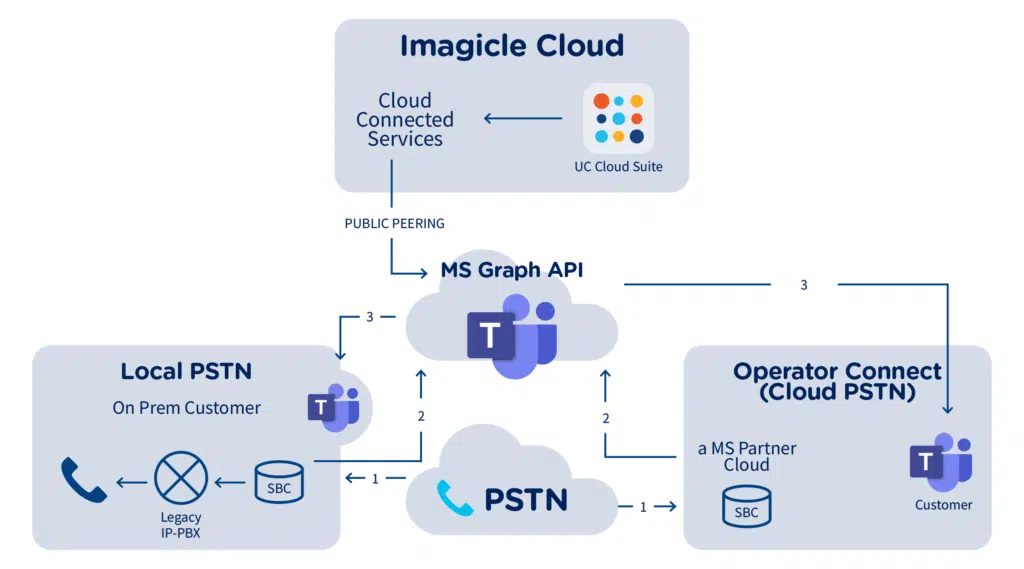
This way, once everything is correctly configured, we are able to get all the information we need to analyze calls coming from Microsoft Teams and passing through Direct Routing and Operator Connect interfaces.
This information is available within the Microsoft CDRs, which are in a completely different format from all the CDRs that we had dealt with until now. That’s why we developed a brand new driver that parses this type of CDR and extracts all the call fields you are used to seeing on Call Analytics reports.
Moreover, this is a flexible solution for use cases where traditional users and Microsoft Teams users coexist, or where there is a migration happening from a legacy environment generating the need to manage calls from multiple sources.
…But it was totally worth it.
So, in a nutshell, what’s the benefit that this new integration brings to our users?
Today our UCX Suite, which was already fully integrated with MS Teams, can boast some enrichments that make it even more complete and usable. As I said before, we are constantly working hard to offer you the best possible experience along all UCX Suite applications, and we’re happy to be able to share another piece of this journey with you today.
The new features of Call Analytics are, in fact, only a small piece of the achievements of our UCX Cloud Suite for MS Teams: we also have some super hot news on Attendant Console and the other Imagicle apps!
- Regarding the Attendant Console, we have developed a new automatic synchronization from Azure AD, allowing you to keep your database always up to date (no more need for manual changes!) and to have your list of colleagues automatically visible in a blink of an eye.
- Plus, the new feature of MS Teams’ Single Sign-On allows you to access all your favourite Imagicle apps directly with your MS Teams credentials.
Beat the competition. Start using our solutions for Microsoft Teams.
Would you like to know more about our integrations with Microsoft Teams? Watch the on-demand webinar, get knowledgeable, and start improving your business!
Did you miss something about the Imagicle + Microsoft Teams Integration? Here’s a brief a recap for you. At last we can now offer the compatibility for almost the full apps portfolio!

And last, but not least, we have another great news to share with you today. We have been officially admitted to the Microsoft Teams Connected contact center certification program!
The certification is now in progress. All you have to do is stay tuned while our integrations become finer and finer by the day. 😉
Conclusions.
That’s all for now, guys. Today we talked about the new step forward in the history of our collaboration with Microsoft, announcing that all Microsoft Teams Direct Routing and Operator connect external calls are now fully managed by our Call Analytics.
It was not a trivial step: it cost time and study, but we are happy to offer you an increasingly efficient service to make your communications faster, smarter, and easier, as our motto says.
But how about taking the next step together?
We’d love to have some feedback on your key needs about MS Teams integrations – what would be most helpful to you? What would you like to get available first? For example, would you take advantage of the import of internal calls?
We are all ears! Leave us a comment below or contact us through the website.
We are always happy to develop for you.
Sie könnten auch interessiert sein an...
-
Products Blog
Call Analytics: 2 new reports to make devices‘ adoption effective.
Call Analytics: 2 new reports to make devices‘ adoption effective.Two brand new reports that will give you accurate insights about the usage of devices across your company, to optimize costs and resources. -
Products Blog
Call Analytics: boost your Customer Services with Hunt Groups reports.
Call Analytics: boost your Customer Services with Hunt Groups reports.Ready to boost your Customer Service? The reports on Hunt Groups for Call Analytics will get the job done. -
People Blog
3 reasons why you should know Imagicle.
3 reasons why you should know Imagicle.Whether you've known us for years or it's the first time you hear about us, here are 3 good reasons why you'll fall in love with us!



 Minou Manafi
Minou Manafi