Updated
Top security, new reporting features, enhanced integrations.
Despite the adversities of the historical period, the flowers of Imagicle Spring Release 2021 have sprouted and added a touch of beauty, speed, and simplification to many Imagicle apps. From easier connectivity to the enhanced web interface of Call Recording, today I am here to break down all the Spring’21 news… and to spoil some from Summer'21. Come on, buckle up and let’s go!
Imagicle UCX Cloud Suite: connect it easier!
- Introducing SD-WAN
One way of connecting the UCX Suite to the customer network is - Introducing Internet Peering
T
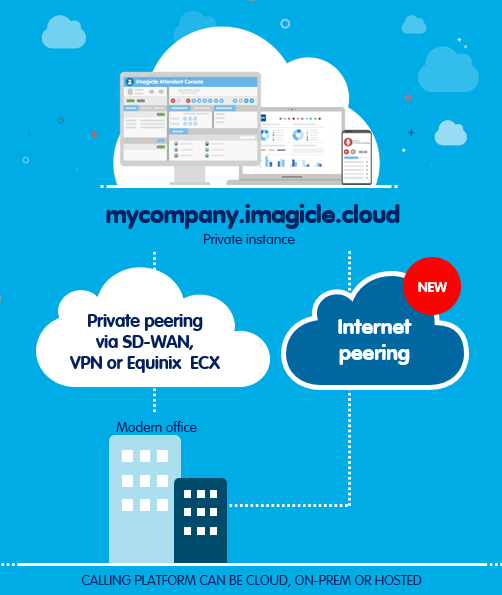
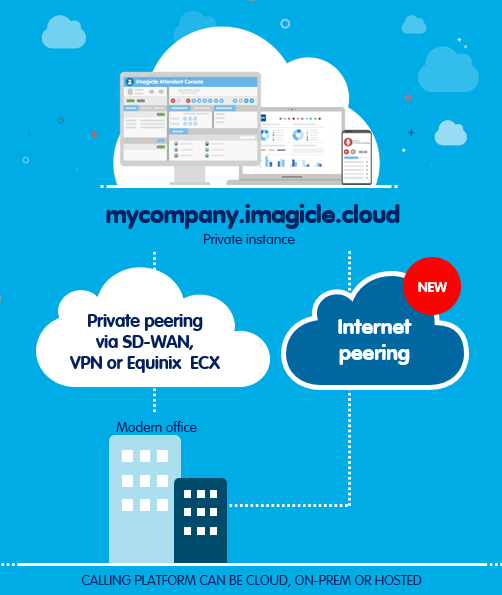
Buckle up: Microsoft O365 Modern Auth is here.
- First of all to increase the security in the use of applications. Secondly,
- E
- J
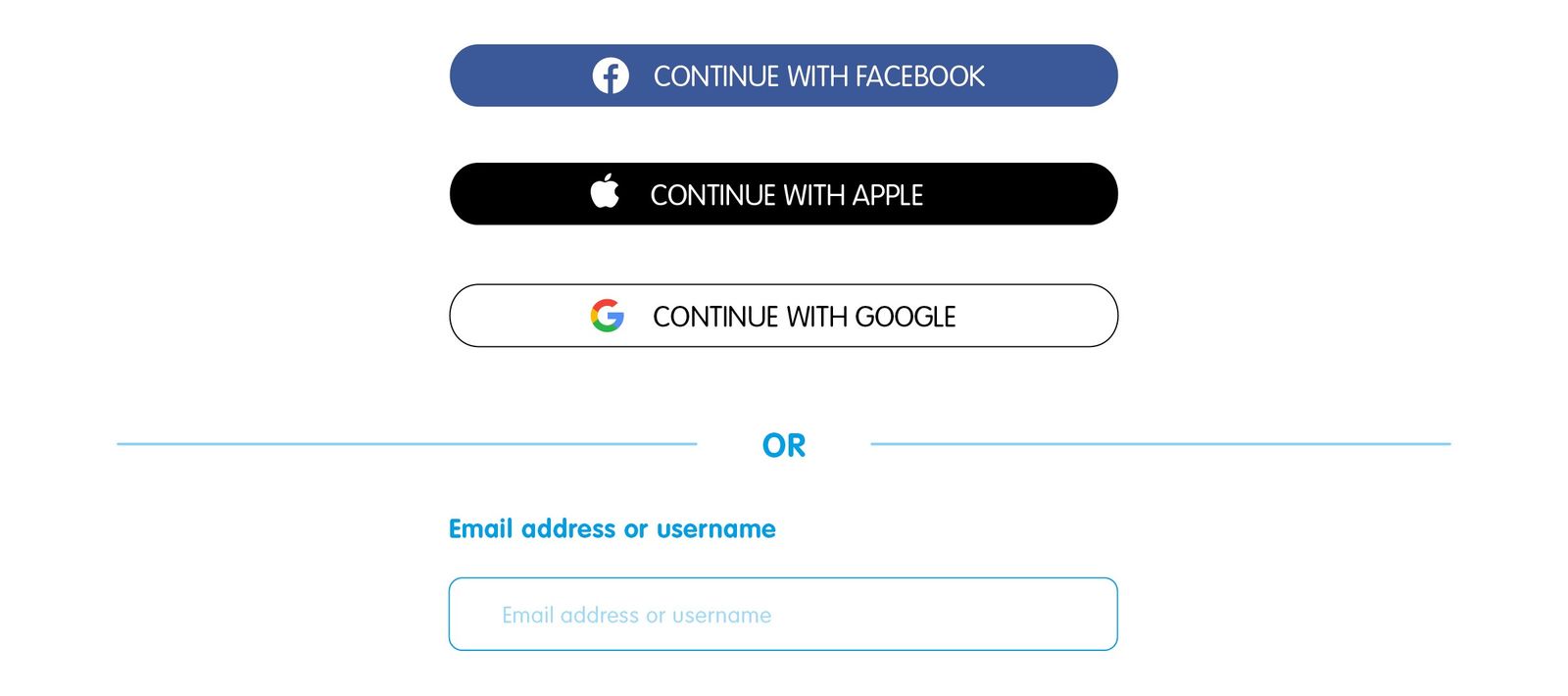
Attendant Console: Presence for MS Teams. Perfect for hybrid environments.
Imagicle UCX Suite. Cloud-connected evolution.
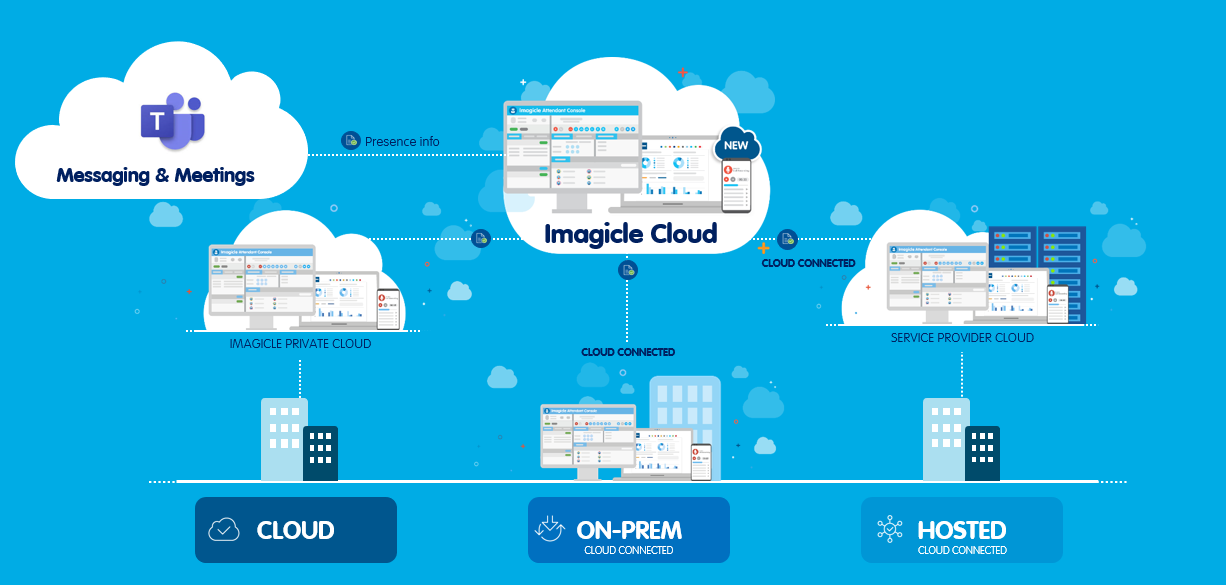
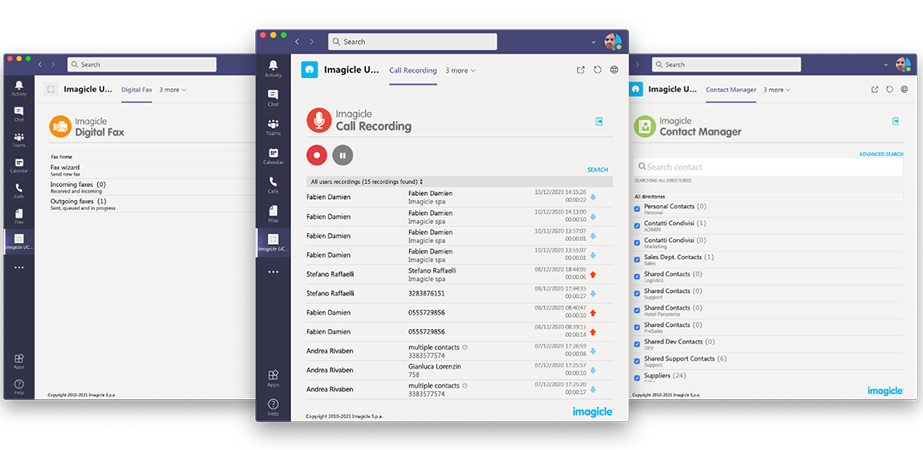



 Marco Rullo
Marco Rullo
0 Comments