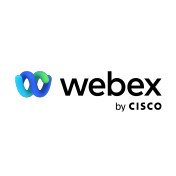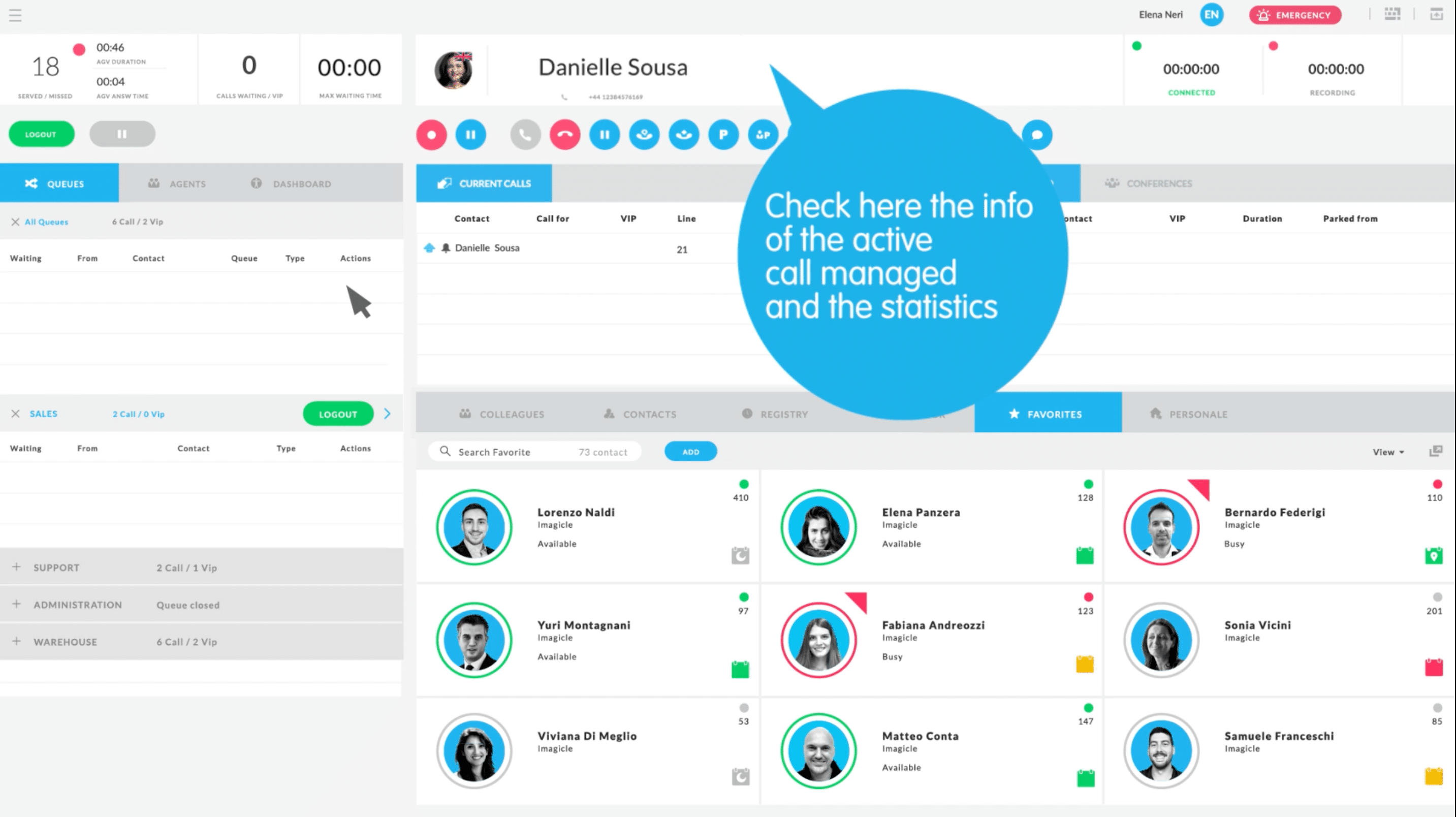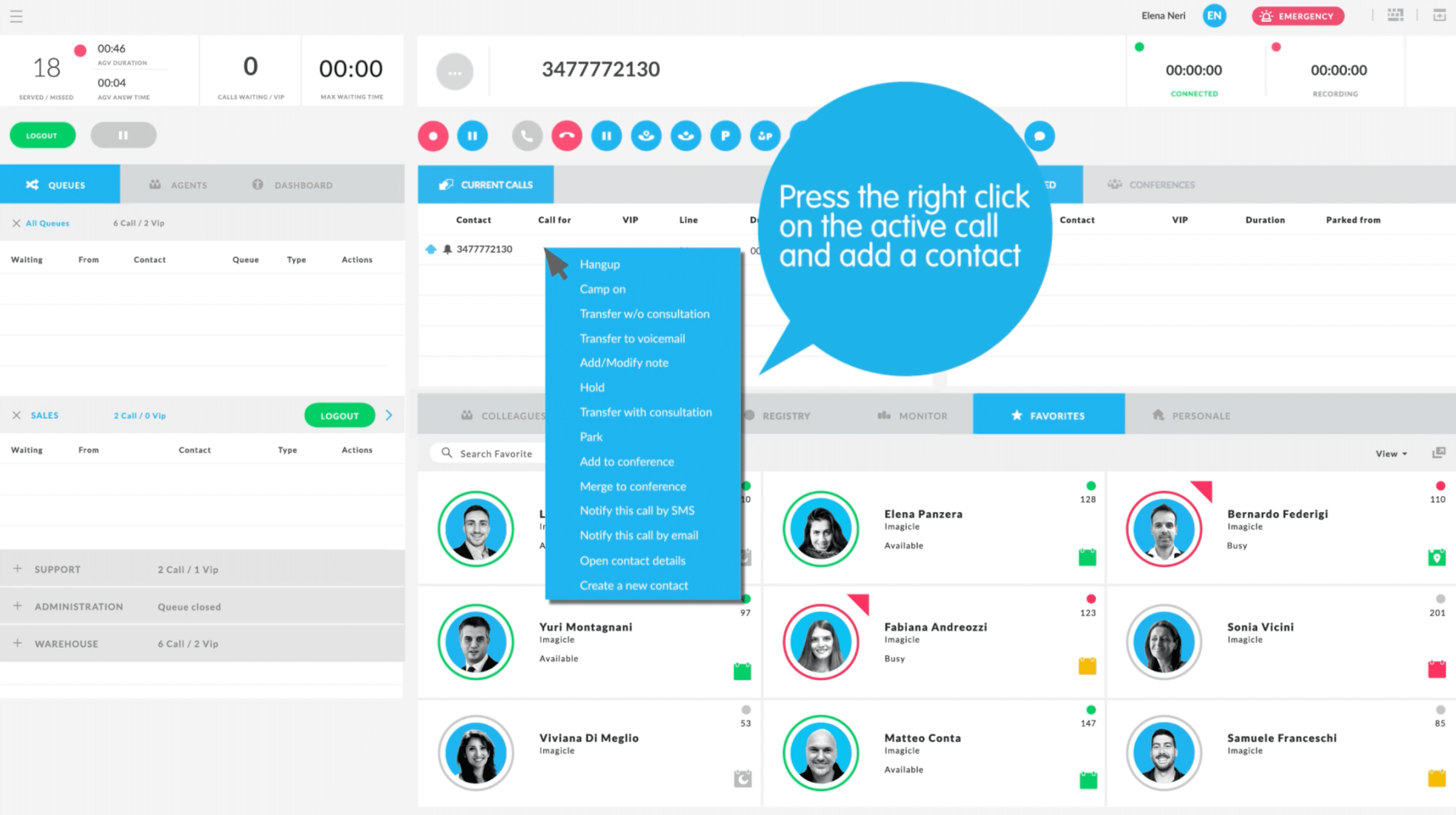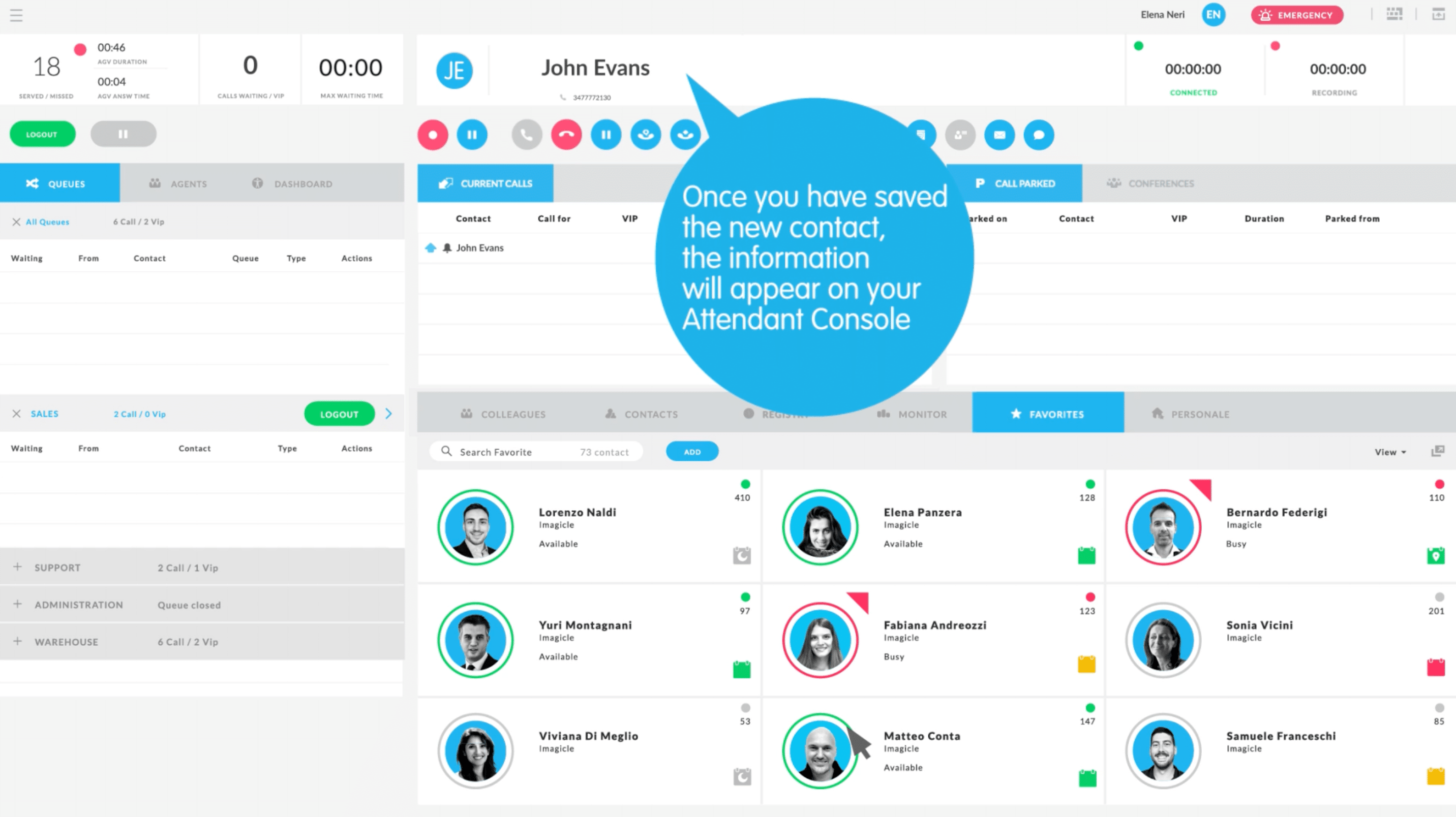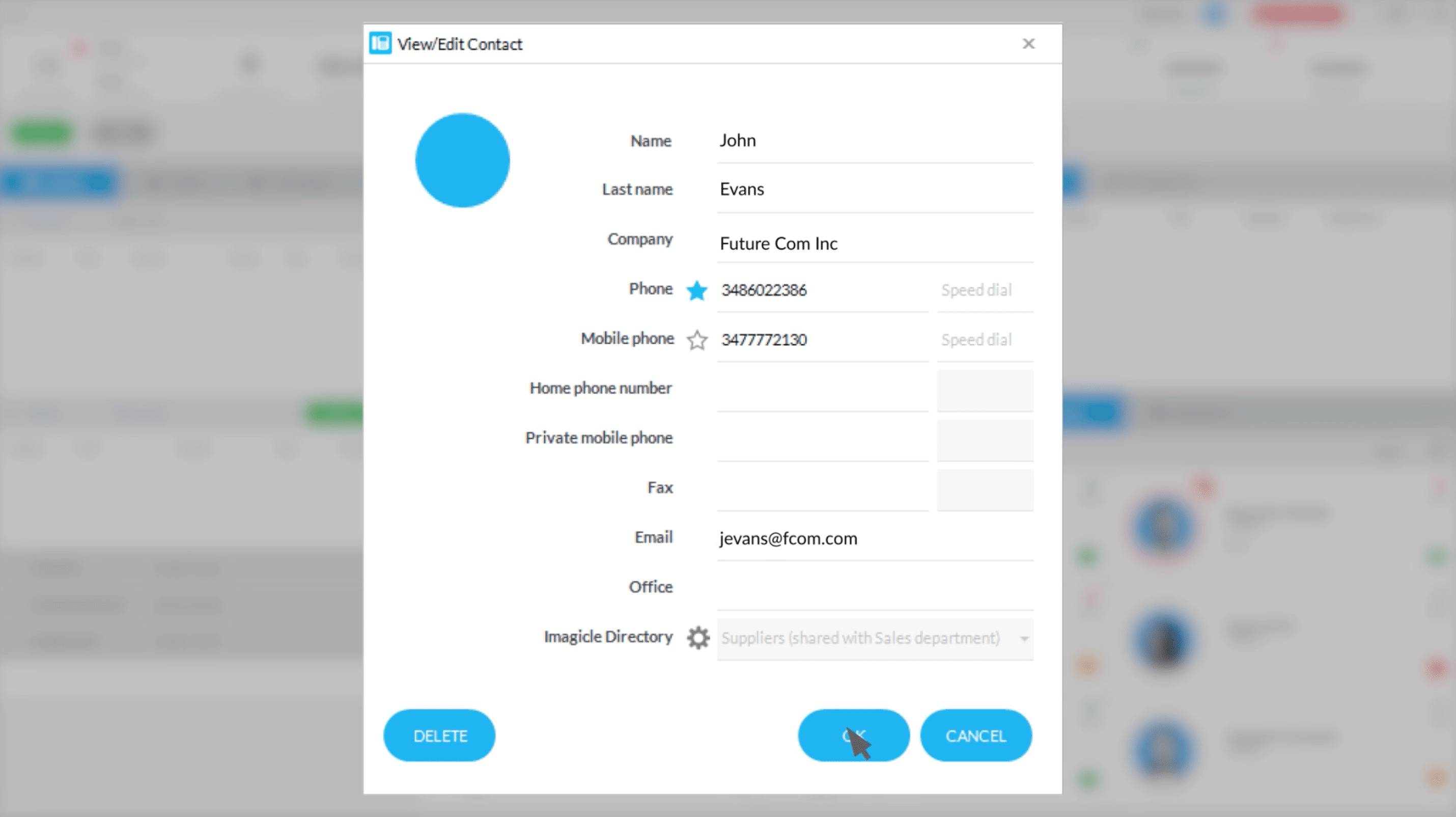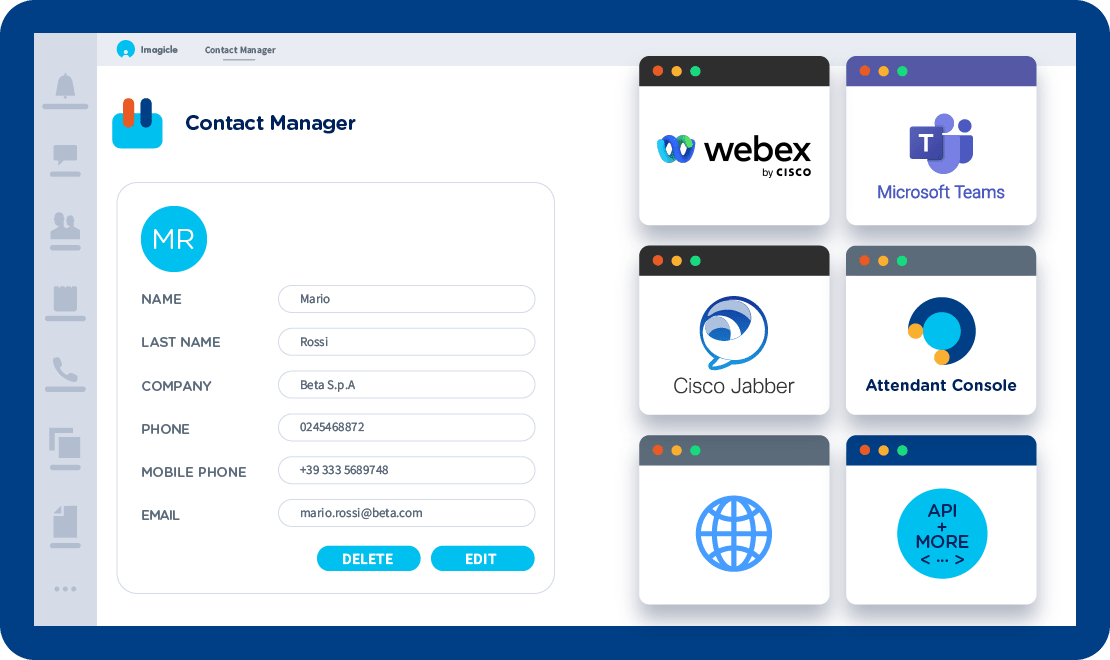
Centralized and synchronized, Imagicle Contact Manager allows you to manage company directories smoothly, granting Click to Call and Caller ID features.
Manage company directories like never before.
All your contacts in a single place.
Unlimited internal, external, personal, or even group directories, centralized and synchronized in your daily tools.
Get more from your everyday tools.
Perfectly integrated with our Attendant Console, Cisco Jabber, Webex, and Finesse; Cisco Phones, and Microsoft Teams.
Know who’s calling and greet them by name.
Answer every call by greeting your caller with their name, thanks to the Caller ID feature.
Speed Dials, Click to Call, Fast Search.
Improve your call activity with short numbers, click to call, and advanced search to find and call contacts right away.
Tailored to your needs.
Customize your directories with up to 10 custom fields to simplify and speed up your contact search activity.
Integrated with your CRM/ERP.
Import and sync all your external sources such as Salesforce.com, Dynamics, ODBC, Exchange, Lotus Notes, Excel, LDAP, etc.
All your contacts in a single place.
Unlimited internal, external, personal, or even group directories, centralized and synchronized in your daily tools.
Get more from your everyday tools.
Perfectly integrated with our Attendant Console, Cisco Jabber, Webex, and Finesse; Cisco Phones, and Microsoft Teams.
Know who’s calling and greet them by name.
Answer every call by greeting your caller with their name, thanks to the Caller ID feature.
Speed Dials, Click to Call, Fast Search.
Improve your call activity with short numbers, click to call, and advanced search to find and call contacts right away.
Tailored to your needs.
Customize your directories with up to 10 custom fields to simplify and speed up your contact search activity.
Integrated with your CRM/ERP.
Import and sync all your external sources such as Salesforce.com, Dynamics, ODBC, Exchange, Lotus Notes, Excel, LDAP, etc.
Integrated with the solutions you love.
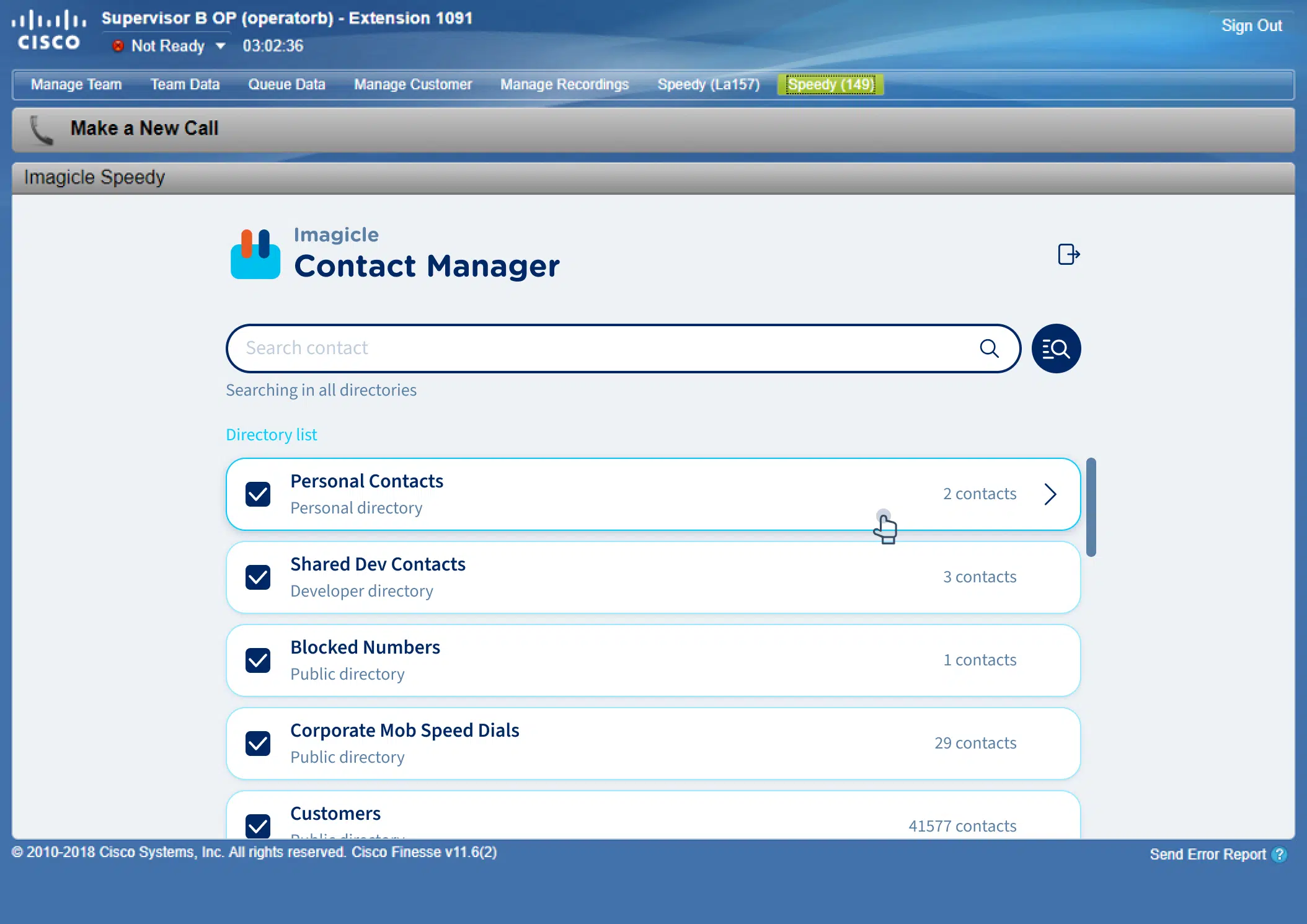
Contact Manager for Cisco Finesse
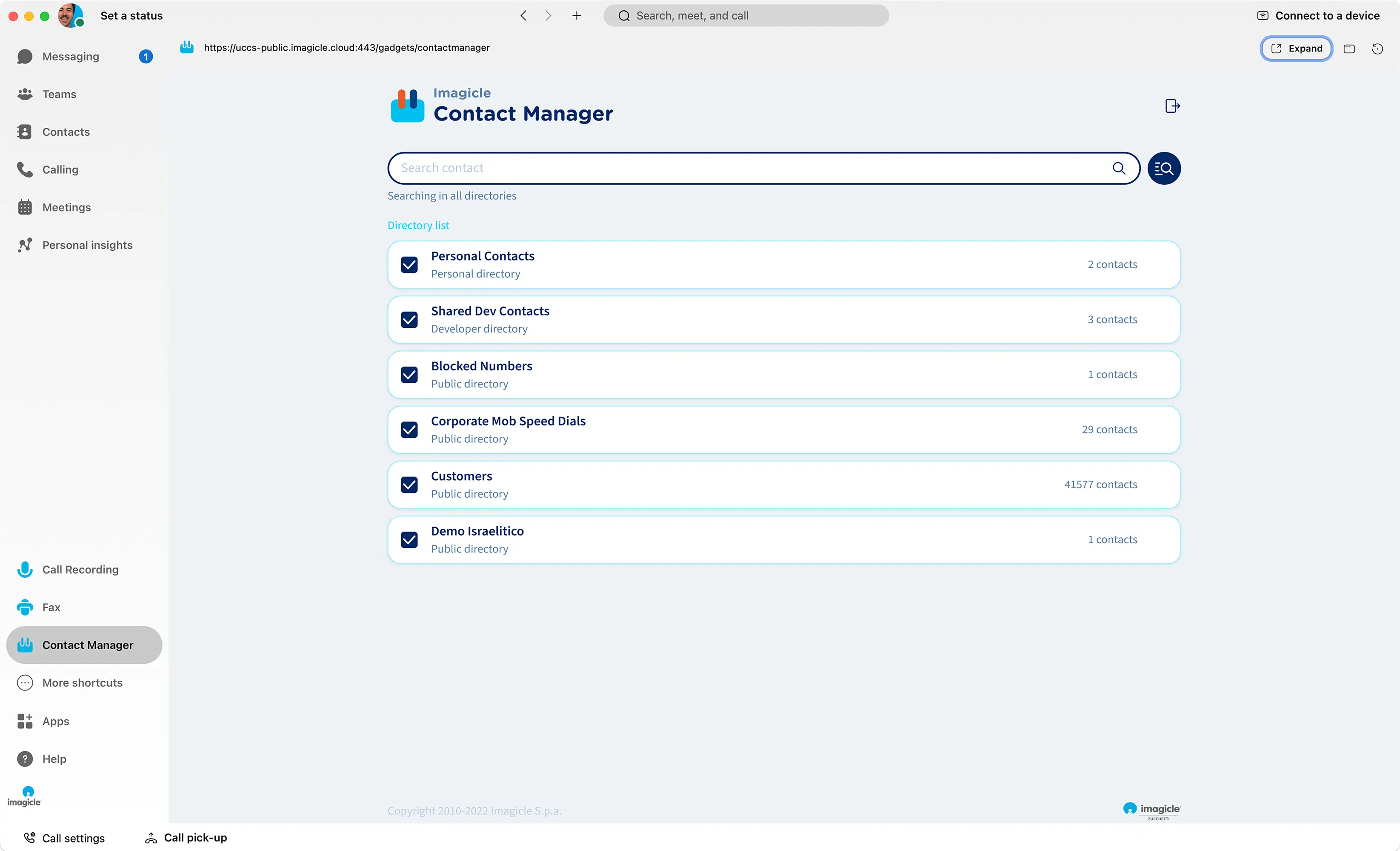
Contact Manager for Webex
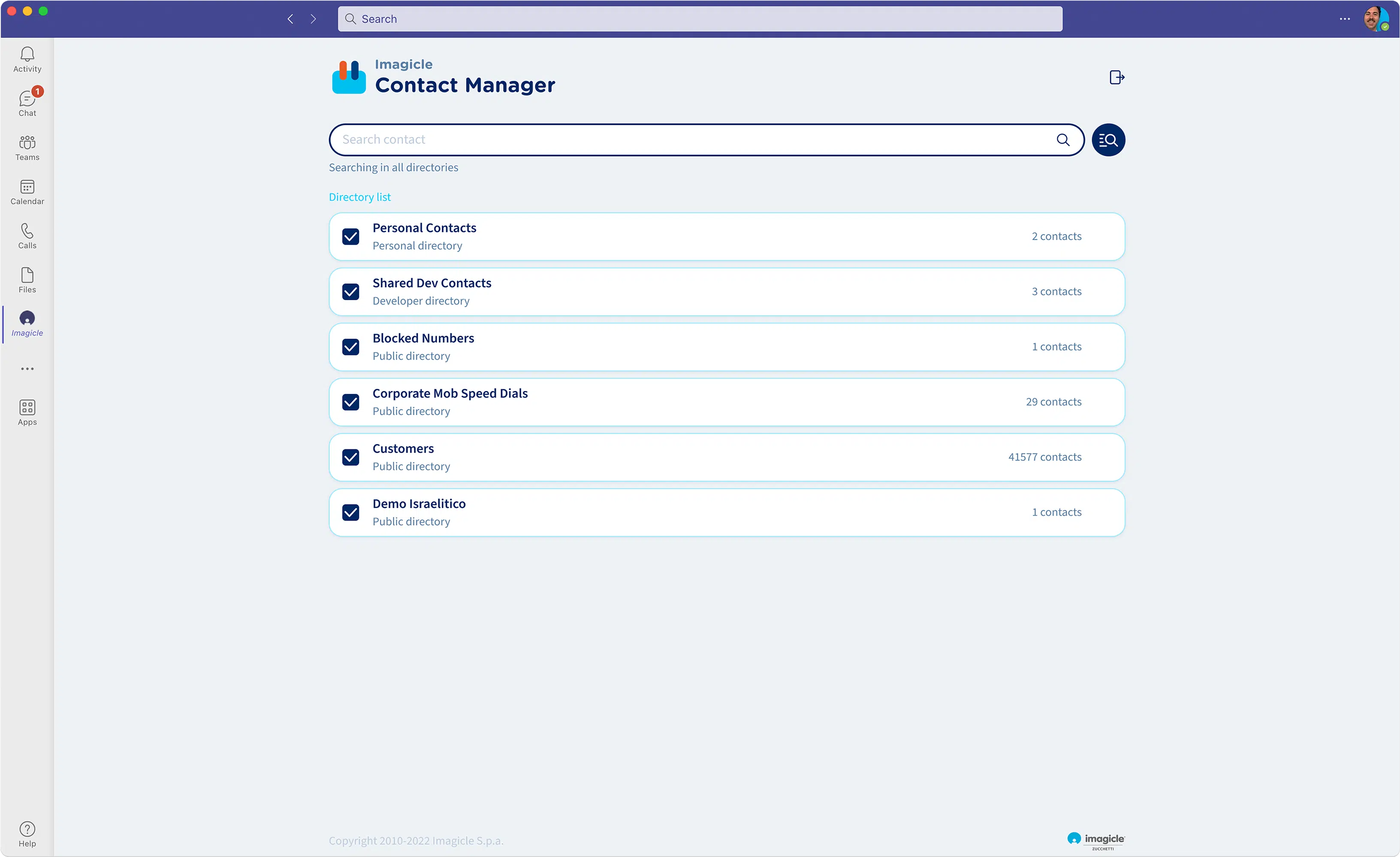
Contact Manager for Microsoft Teams
Details that make the difference.
A trusted friend for your collaboration tools.
Contact Manager + Attendant Console: a perfect match!
Personal or public contact? Your choice.
Make it perfect with other Imagicle Solutions.
Your contact search, faster.
Take your directories everywhere.
Get the most out of it.
Attendant Console
Manage your calls quickly and professionally: transfer, park, notify calls on hold and check your colleagues' status.
Learn MoreDigital Fax
Virtualize fax management: send faxes from email, web, and mobile. Save on materials and maintenance and help the planet.
Learn MoreCall Recording
Record 100% of calls, start/stop, skip sensitive information, get detailed reports and comply with data regulations.
Learn More
Advanced Services

ImagicleCare
Resources.
-
Imagicle Contact Manager Product Brochure.
Imagicle Contact Manager Product Brochure. -
EN
Watch
WEBINAR - How to Lab45’Imagicle Conversational AI. Your new superpower.Discover the new platform that automates conversations by integrating chat and voice channels with virtual and human agents to improve CX and EX. -
Products Blog
Imagicle apps. Bringing value to your Webex Calling.
Imagicle apps. Bringing value to your Webex Calling.Discover how Imagicle + Webex improve and streamline the experience of all users.
Imagicle Contact Manager Product Brochure.
Imagicle apps. Bringing value to your Webex Calling.
Contact Manager Tech Specs.
Compatible calling platforms.
What calling platforms is Contact Manager compatible with?
Platforms listed in the following table have been verified for operation with the product. Imagicle solutions are based on technological standards and therefore operate with many of the most commonly used systems on the market. Should your system not be listed, please contact our technical department to check interoperability. Cloud Connector, Office365 and Teams are currently not supported.
| Producer | System | Release | Certifications | Notes |
|---|---|---|---|---|
| Alcatel - Lucent | OmniPCX Enterprise | 9.x-10.x | Directories access available only from Attendant Console- web portal and mobile app. No Services available from IP Phones. | |
| Alcatel - Lucent | OmniPCX Office | 7.x- 8.x- 9.x- 10.x | Directories access available only from web portal and mobile app. No Services available from IP Phones. | |
| Avaya-Nortel | Communication Manager - Aura | 6.x-7.x-8.x | Directories access available only from Attendant Console- web portal and mobile app. Access from IP Phones available on a project base. Please contact Imagicle for further details. | |
| Avaya-Nortel | IP Office | Directories access available only from Desktop CTI console- web portal and mobile app. No Services available from IP Phones. | ||
| Broadsoft | Broadworks | Directories access available only from Attendant Console- web portal and mobile app. No Services available from IP Phones. | ||
| CISCO | HCS | 8.6- 9.x- 10.x- 11.x-12.x-14.x | Cisco Compatible | |
| CISCO | Unified Communications Manager (Included Webex Calling Dedicated) | 7.x- 8.x- 9.x- 10.x- 11.x- 12.x-14.x | Cisco Compatible | |
| CISCO | Unified Communications Manager Business Edition 6000 | 8.6- 9.x- 10.x- 11.x-12.x-14.x | Cisco Compatible | |
| CISCO | Unified Communications Manager Business Edition 7000 | 8.6- 9.x- 10.x- 11.x-12.x-14.x | Cisco Compatible | |
| CISCO | Unified Communications Manager Express | 7.x- 8.x- 9.x-10.x-11.x-12.x-14.x | Caller ID not available | |
| CISCO | Webex Calling Multi-Tenant | Caller ID available for calls coming from Imagicle queues only. Directories access from Webex Desktop client- web portal and Attendant Console | ||
| Microsoft | MS-Teams - Skype for Business Server 2015/2019 | Directories access available only from Attendant Console- MS-Teams client- web portal and mobile app. No Services available from SFB clients. | ||
| MaticMind | MonkeyVoice | 2.00 | Directories access available only from Attendant Console- web portal and mobile app. No Services available from IP Phones. |
Compatible endpoints
What endpoints is Contact Manager compatible with?
| Product | Producer | Phone | Certifications | Notes |
|---|---|---|---|---|
| Contact Manager | CISCO | 6921 - 6941 - 6945 - 6961 | ||
| Contact Manager | CISCO | 7800 series | Fast-Search compatibility for 7811- 7821- 7841- 7861 | |
| Contact Manager | CISCO | 7911 - 7911G - 7912 - 7921 - 7921 - 7921G - 7922 - 7925G - 7925G-EX - 7926G - 7931 - 7931G - 7940 - 7941 - 7941G - 7941G-GE - 7942 - 7942G - 7945 - 7945G - 7960 - 7961 - 7961G - 7961G-GE - 7962 - 7962G - 7965 - 7965G - 7970 - 7970G - 7971G-GE - 7975 - 7975G | Fast-Search compatibility for 7911G- 7921G- 7925G- 7925G-EX- 7926G- 7931G- 7941G- 7941G-GE- 7942G- 7945G- 7961G- 7961G-GE- 7962G- 7965G- 7970G- 7971G-GE- 7975G | |
| Contact Manager | CISCO | 8800 series | Fast-Search compatibility for 8841- 8851. Other models under investigation. | |
| Contact Manager | CISCO | 8941 - 8945 - 8961 | Fast-Search compatible | |
| Contact Manager | CISCO | 9951 - 9971 | Fast-Search compatible | |
| Contact Manager | CISCO | IP Communicator | Fast-Search compatible | |
| Contact Manager | CISCO | DX650 - DX80 - DX70 | Using UDS- only in contact separation scenarios- only for internal contacts | |
| Contact Manager | CISCO | Webex Desktop Client- Jabber Desktop and Jabber Mobile Clients | Access to directories through Imagicle Contacts Gadget | |
| Contact Manager | CISCO | Finesse web client | Access to directories through Imagicle Contacts Finesse Gadget | |
| Contact Manager | MICROSOFT | MS-Teams Desktop and Mobile client | Access to directories through Imagicle Contacts App |

Advanced Services

ImagicleCare
From the Imagicle Beat blog.
-
Release Blog
Webex Single Sign-On for Imagicle apps. Simplified access, increased security.
Webex Single Sign-On for Imagicle apps. Simplified access, increased security.With Spring '22, all Imagicle apps will be accessible through Webex's Single Sign-On. Find out how this make your life easier. -
Download
BlogVoice Analytics: from customers’ voice to business success.
Voice Analytics: from customers’ voice to business success.Discover how Voice Analytics technologies help your business grow through this in-depth brochure. -
Products Blog
Imagicle apps. Bringing value to your Webex Calling.
Imagicle apps. Bringing value to your Webex Calling.Discover how Imagicle + Webex improve and streamline the experience of all users.
Webex Single Sign-On for Imagicle apps. Simplified access, increased security.
Voice Analytics: from customers’ voice to business success.
Imagicle apps. Bringing value to your Webex Calling.
Dedicated webinars.
-
EN
Watch
WEBINAR - How to Lab45’Imagicle Conversational AI. Your new superpower.Discover the new platform that automates conversations by integrating chat and voice channels with virtual and human agents to improve CX and EX. -
EN
Watch
WEBINAR - Sales Lab45’Make your Webex Calling offer stand out with ImagicleDiscover how to add value to Webex Calling with the Imagicle UCX Cloud Suite, generate more revenues and boost your sales. -
EN
Watch
WEBINAR - Tech Lab45’Imagicle UCX Cloud Suite for MS Teams. A must-have integration to boost customer experience.Discover how to turn Microsoft Teams into a tool for productivity boost thanks to our must-have Imagicle UCX Cloud Suite.
Let's find out more!
-
Imagicle Contact Manager Product Brochure.
Imagicle Contact Manager Product Brochure. -
Download
BlogVoice Analytics: from customers’ voice to business success.
Voice Analytics: from customers’ voice to business success.Discover how Voice Analytics technologies help your business grow through this in-depth brochure. -
Download
BlogAre my communications safe in the Cloud? Imagicle Cloud Security Brochure
Are my communications safe in the Cloud? Imagicle Cloud Security BrochureAre your communications safe in the Cloud? If you choose Imagicle, the answer is yes. Discover why.
Imagicle Contact Manager Product Brochure.
Voice Analytics: from customers’ voice to business success.
Are my communications safe in the Cloud? Imagicle Cloud Security Brochure
We love answering your questions.
Yes! With the optional meta connector, you can create different directories and synchronize them with external sources like your ERP or CRM, but also via LDAP.
It can handle an unlimited number directories and contacts, with different visibilities according to the type of user. It doesn’t impact performances, nor licensing.
Yes! You can search or call a contact from any device: Jabber, Webex, Attendant Console, Cisco Finesse, Microsoft Teams, and more! And if you’re using the Attendant Console, you will always know who’s calling and leverage advanced functionalities like CRM pop-up and VIP priorities.
Yes, Contact Manager supports contact segregation, with multi-tenant support. You can have a specific directory for one user or department that no one else can see.
Because Contact Manager adds 2 important features: lock-up of PSTN callers (on IP Phone, Jabber, and Webex) and the possibility to create unlimited department, personal, and corporate directories.
Get the most out of it.
Attendant Console
Manage your calls quickly and professionally: transfer, park, notify calls on hold and check your colleagues' status.
Learn MoreDigital Fax
Virtualize fax management: send faxes from email, web, and mobile. Save on materials and maintenance and help the planet.
Learn MoreCall Recording
Record 100% of calls, start/stop, skip sensitive information, get detailed reports and comply with data regulations.
Learn More