Cloud or Dedicated Cloud. What’s best?
It’s Cloud Time.
Nowadays, one of the hottest topics in Technology is Cloud. Every company is talking about it (even people who know nothing about Technology!).
The journey to the Cloud has definitely started and it seems unstoppable for all of us, especially with companies having to move into an era of remote working. Yet, you don’t have to work in an IT company to see it: at some point, we all need to subscribe to one of the many services we use daily for a myriad of different things (i.e., iCloud/Drive/Dropbox/Office 365). So, we all know Cloud’s advantages first-hand:
- Lower costs.
- Greater ease of access.
- A 21st-century approach to flexibility and scalability (no, I have not forgotten about security: you will find everything in this free brochure on the security of your Cloud communications).
This year, it is no coincidence that we dedicated our first Imagicle Cisco-dedicated event to this very topic. The title was the same as this paragraph’s, “It’s Cloud Time!” (find out all highlights in this article), and the leitmotif was the need for a simple, effective and safe migration. Now.
Let’s see how Imagicle makes it happen.
Cloud architecture and design.
Yes, it’s Cloud time. However, not everyone knows how these services are designed. I won’t speak for others, but I will tell you about our current Imagicle Cloud services, considering that we provide this service leveraging the D.C.s of one of the world-leading cloud providers, Amazon Web Services (AWS).
When you hear companies and government institutions raising questions and concerns about privacy, security, and data localization, in fact, they are actually concerned about the design and architecture of services.
We can divide the architecture of the Imagicle Cloud into two main models:
1. Shared architecture.
2. Dedicated instance.
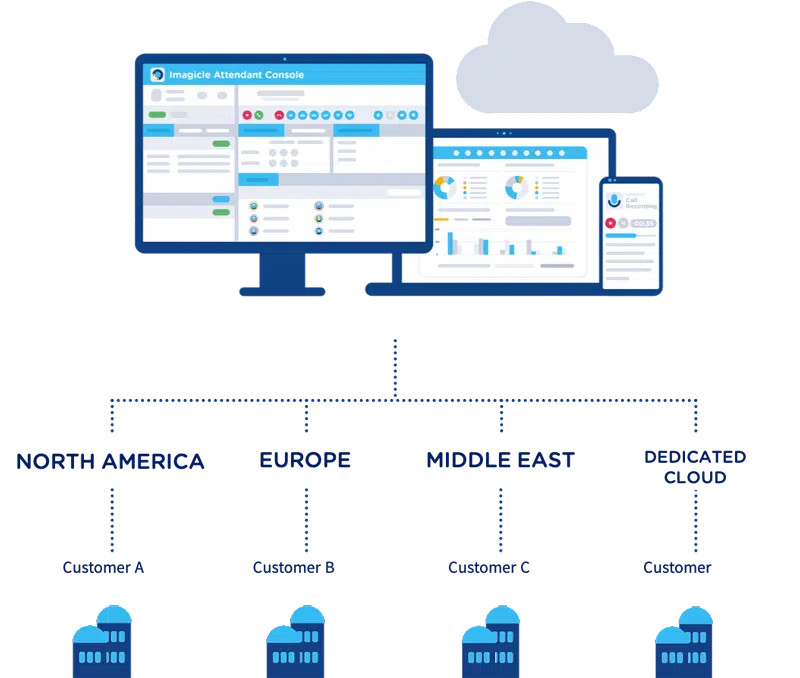
Shared Architecture.
When you decide to go to a town 20 minutes far from your house, you don’t really mind getting a bus. You and other people share the same bus engine and wheels, but you will still have your private seat and reach your destination.
Often this is simply the best choice. Why? Because it is more economical, and, most of all, you don’t need more. You are fine with all the services that this object provides you, while a private car is an expensive luxury you don’t want to waste money on, maybe because you’d like to spend that money on something else.
Let’s translate this into technical terms. With a shared instance, the client shares the same node with other clients, but that doesn’t mean their data will be exposed to the rest of the clients (does anyone sit on your lap when you get a bus?).
Security is a fair concern when talking about data and unified communications, but there’s no lack of security within shared architecture. You will be sharing the same Suite, sure. Still, your data privacy is guaranteed thanks to the multi-level access we have for all of our applications and the compliance certifications with all international regulations (like GDPR, HIPAA, ISO 27001 and others).
Dedicated instance.
Sometimes you can get the bus, but sometimes you are forced to get a private car. It depends on your journey, your destination, and the specific requirements you have that may not be satisfied by a public service.
Going back to the technical side of things, this is the case in which you will need a dedicated Cloud instance. Of course, Imagicle can offer you that too.
Having a dedicated instance is mandatory with specific calling platforms. An example is Webex Calling dedicated. In this case, we don’t give the option to choose between the dedicated instance and the shared architecture simply because a dedicated calling platform needs a dedicated node of Imagicle.
There will be no other clients on the same node with the dedicated instance. It will give the client free choice to integrate with third-party applications, customize the Imagicle reports, and amend the global configuration of that specific node without impacting the rest of the clients of the same node. This decision is well attached to the size of the client’s business.
How to choose between the two architectures?
We came to the core question, which gave the title to this article. Spoiler alert, there is no single answer, but I will do my best to guide you in your choice.
To make things easy, let’s start with the cases where we can offer the shared architecture. This way, we have the checklist ready and can move to the dedicated option when one of those points is not matched.
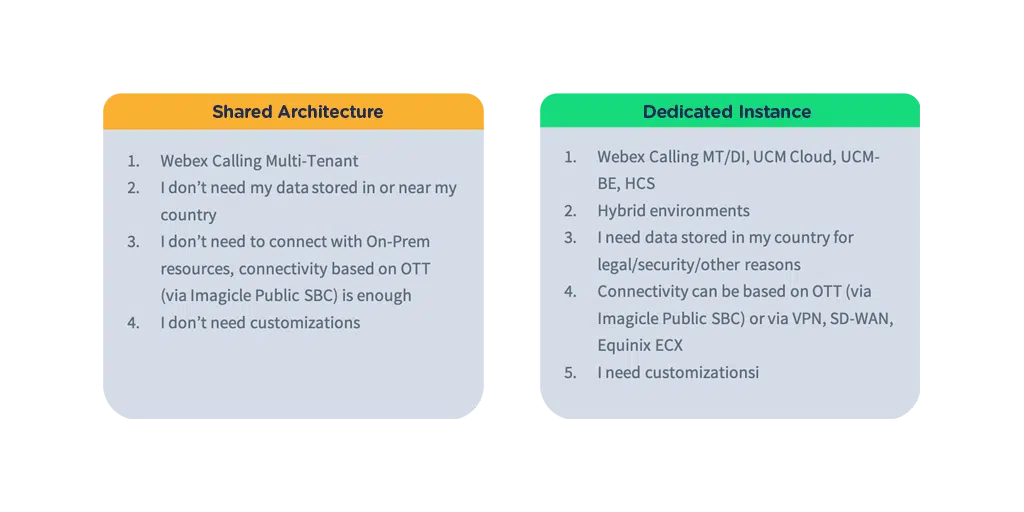
Calling platform.
If the client has a shared architecture calling platform (Like Webex Calling Multi-Tenant), we can evaluate the shared architecture. If the client has Webex Calling Dedicated, CUCM on-prem, for example, “the bus” is no longer an option. To integrate with the client’s calling platform, we need to go for the “private car”, the dedicated option.
Data localization.
With the shared architecture, data centers are located in some strategic regions: North America, Europe, and the Middle East. It means we can provide a node from these options only, which, sometimes, may not allow the client to store their data in the nearest region available. Some clients will be okay with that; however, others might insist on getting the service from AWS’s nearest data center. In this case, we have another stopper on the shared architecture, and we have to offer the dedicated instance.
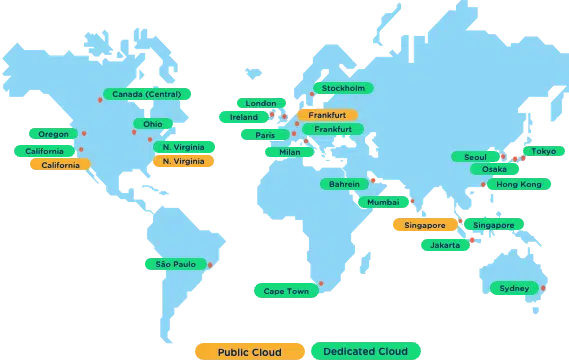
Connectivity.
With the shared architecture, the connectivity options with the client’s calling platform needs OTT (via Imagicle Public SBC), while with the dedicated option, the client can use VPN/SD-WAN. If the customer requires it, then we have to offer the dedicated instance.
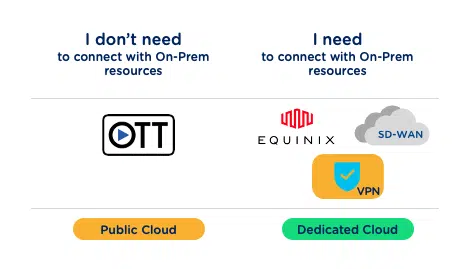
Do you need any customization?

If you decide to get on the bus, you can’t ask the driver to go for a particular root, can you?
The same thing applies to the shared architecture of Imagicle. In case the client needs customized reports or special integration, we are forced to offer them a dedicated instance, as the core and global configuration are shared across multiple clients (remember: NOT the data), so any changes in the report of billing, for example, will affect all of the clients’ reports.
Integration with other cloud services.
If the client needs specific integrations with some cloud or on-prem applications, the changes will affect all clients in the same instance. If we get this feedback from the client, we will need to offer them the dedicated instance.
Conclusions.
If these details seem a bit overwhelming, don’t panic. Our doors are always open. You can engage us in any discussion with your clients.
This article aims not to train our partners on managing this kind of requirement from A to Z but to build common ground and speak the same language when discussing any need you get from your clients.
You can rely on us for the rest. We are part of your team. 🙂
You might also be interested in…
-
Products Blog
Imagicle Attendant Console for Webex Calling: the operator console that was missing.
Imagicle Attendant Console for Webex Calling: the operator console that was missing.Discover a new native integration. Attendant Console is fully compatible with all Cisco platforms! -
Products Blog
Voice Analytics: designed for your privacy and security.
Voice Analytics: designed for your privacy and security.Voice Analytics handles a variety of sensitive, personal data. Learn why you can trust it to do so, any time, anywhere. -
Products Blog
Voice Analytics: AI and use cases to elevate customer satisfaction.
Voice Analytics: AI and use cases to elevate customer satisfaction.Introducing Voice Analytics, a cloud-native AI service unlocking the real power of the content of phone conversations.



 Anas Assil
Anas Assil