Imagicle Digital Fax is officially available inside the Webex Control Hub!
Imagicle Digital Fax is officially available inside the Webex Control Hub.
Today, I’m proud to announce the official availability of Imagicle Digital Fax inside the Webex Control Hub, making it the ONLY approved digital fax solution managed by Webex Control Hub allowing a quick and easy configuration.
Once the configuration is applied on the Imagicle side, the “Reg.” tab will go from “Unregistered” to “Registered” and available.
Imagicle Digital Fax is fully integrated with Webex Calling to deliver a 100% Cloud-based inbound and outbound fax for both Multi-Tenant and Dedicated. The main benefits for users are:
- Send and receive faxes regardless of your PSTN (including Cisco calling plans)
- Complete and easy fax management directly from the Webex App
Imagicle Digital Fax provides customers with a unified experience directly inside the Webex App: fax wizard and all the faxes received/sent are available at a click thanks to the free Imagicle Digital Fax Gadget for Webex.
Why Digital Fax?
Reliable, secure and easy to use, Imagicle Digital Fax, 100% SW-based, allows secure transmission of highly sensitive documents across any device, allowing users to:
- Maximize productivity.
- Improve information security.
- Eliminate paper, toner costs, making your organization greener.
- Get rid of ATA and fax machines.
Many think fax is dead, but it’s quite the opposite, since it’s still the most used mean for official communications. Digital Fax allows to send and receive faxes as quickly as emails on all your devices: PC, digital printer, smartphone, tablet, and, of course, Cisco apps like Webex and Jabber, giving you the opportunity to fax easily wherever you are, improving interoperability and enabling smart and hybrid work with an easy-to-use interface.
Moreover, it’s your best choice to achieve 100% compliant communications across your organization.
HIPAA and GDPR: designed to protect your data.
Since faxes can concern anything, including sensitive data in all sectors, they definitely fall under the directives of the HIPAA and GDPR regulations.
That’s why we must take into account some precautions, such as:
- Provide role-based access. With Digital Fax, data access is differently protected depending on the use you make of it: access to the web interface, for example, is only allowed for users with authentication credentials. Depending on the role, therefore, it is possible to access different types of information.
- Guarantee a flexible data retention. To make data management and protection easy and fast, Digital Fax allows you to easily set the retention period of faxes to ensure that the data are kept as long as it’s necessary.
- Pay attention to data processing rights. Sometimes, the data subject can ask the data controller to confirm that he’s processing his data, perhaps to request a change. Digital Fax allows you to guarantee these rights through the web interface, from which you can quickly search all incoming or outgoing faxes.
- Store the data with the proper encryption and prepare for every contingency Finally, in addition to supporting High Reliability in Active-Active mode, with the optional Imagicle cluster module, Digital Fax automatically stores all incoming and outgoing fax documents in Imagicle UCX Suite Virtual machine’s hard drive as TIFF files, applying BitLocker-based data encryption to fulfill HIPAA regulations. Which, in simple terms, means that the archive of sent/received faxes is kept secure on the server/virtual machine where Digital Fax runs.
- Audit all incoming and outgoing faxes. And, since we’re hopeless perfectionists, the admin will also be able to download, in CSV format, the complete audit trail of the activities performed from the list of incoming and outgoing faxes, in order to keep track of and know the date and time of any action carried out on the data. Therefore, it will be possible to know if any fax information has been deleted or exported and who carried out these operations.
And it doesn’t end here…
Digital Fax is just a small component of a much larger value proposition that Imagicle has for Cisco platforms. In fact, Digital Fax is part of the Imagicle UCX Suite, the most complete suite of UC apps and Omnichannel Conversational solutions based on Artificial Intelligence, natively integrated with Webex Calling both Multi-Tenant and Dedicated Instance, and it also supports the rest of Cisco platforms: UCM, BE-6K, HCS, BroadWorks to improve Customer (CX) and Employee (EX) Experience.
Ideal for mid market and enterprise customers, it’s available from the Cloud and in mixed environments, granting the flexibility, security and innovation needed in the new hybrid and more digital world simplifying deployment, integrations, administration and use.
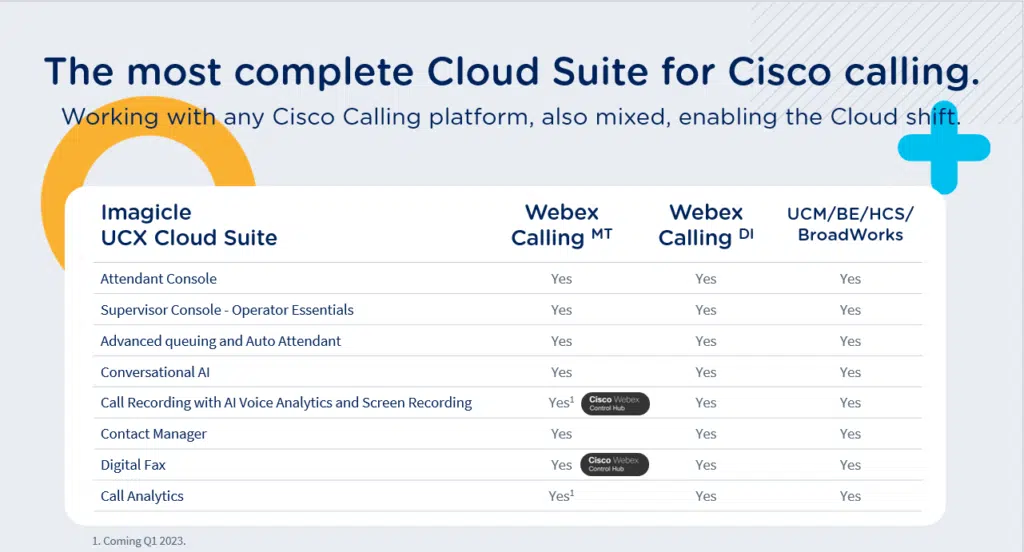
Focusing on Webex Calling specifically, it’s safe to say Imagicle has a market-exclusive portfolio of integrations with a real potential to improve experience for all users and enable power users to further leverage the power of Webex Calling both Multi-Tenant and Dedicated Instance, an already powerful and complete calling platform.
Some highlights:
- Imagicle Attendant Console, the only flagship Cloud Attendant Console with Advanced Queueing and Auto Attendant in the market for Webex Calling, leveraging native Webex API to control your Webex App and IP Phone.
- Imagicle Call Recording, also available inside the Control Hub by Q1 2023, and its exclusive Voice Analytics and Screen Recording add-ons to analyze voice content with transcriptions and sentiment analysis and capture agents’ on-screen activities during calls.
- Imagicle Call Analytics, providing comprehensive Cloud Call Analytics for both Dedicated and, in Q1 2023, also Multi-Tenant.
- Automatic user synchronization between the Webex Control Hub and your Imagicle UCX Cloud Suite, making it easier to keep your user list constantly updated and simplifying deployment.
- Webex Single sign-on. Use your Webex’s credentials to access the Imagicle apps with increased security and ease of use
- All available directly on Cisco GPL S+.
See how these features work first-hand.
Get a free demo our Imagicle solutions for Webex Calling. Our experts will guide you through the benefits.
You might also be interested in…
-
Products Blog
Imagicle Conversational AI: the future of retail is here.
Imagicle Conversational AI: the future of retail is here.Discover the potential of voicebots and chatbos for retail organizations. -
Event Blog
A complete Cloud Suite from Imagicle enhancing your Webex Calling experience.
A complete Cloud Suite from Imagicle enhancing your Webex Calling experience.Discover all the Imagicle news presented at Cisco Live EMEA 2023. -
People Blog
Why Should Your Business Switch to Virtual Fax Server?
Why Should Your Business Switch to Virtual Fax Server?Why should your business invest in a virtual fax server? Discover now.



 Kai Xu
Kai Xu