Updated
Pick up to 10 time zones for your Call Analytics reports.
Hello Imagicle blog reader! Maybe you're enjoying your morning coffee while reading this, or maybe you're drinking chamomile, ready for bed, who knows… well, our Call Analytics is now able to get this info (about your local hour, not your beverage! ). That’s right: a whole new support to time zone preferences will offer you an even more tailored behavior.
You might also be interested in…
-
Brochure IT Blog
Prova pubblicazione
Prova pubblicazione -
Discover
Event BlogTest image
Test imageEN Lorem ipsum dolor sit amet, consectetur adipiscing elit. Fusce mattis eros ut nisl sollicitudin convallis. Aenean pulvinar consectetur ligula efficitur tincidunt. Nunc scelerisque nunc at leo maximus condimentum. Nulla viverra lorem id imperdiet fringilla. Donec vel vulputate nibh, id euismod nulla. Nulla elit felis, facilisis sed accumsan nec, vehicula in nisl. Quisque posuere augue […] -
Products Blog
Why You Should Choose Imagicle Virtual Agents AI to Empower Your Bank.
Why You Should Choose Imagicle Virtual Agents AI to Empower Your Bank.Discover the level of omnichannel automation Conversational AI brings to your bank.
Brochure IT Blog
Prova pubblicazione
Prova pubblicazione
 Discover
Discover
Event Blog
Test image
Test image
EN Lorem ipsum dolor sit amet, consectetur adipiscing elit. Fusce mattis eros ut nisl sollicitudin convallis. Aenean pulvinar consectetur ligula efficitur tincidunt. Nunc scelerisque nunc at leo maximus condimentum. Nulla viverra lorem id imperdiet fringilla. Donec vel vulputate nibh, id euismod nulla. Nulla elit felis, facilisis sed accumsan nec, vehicula in nisl. Quisque posuere augue […]
Products Blog
Why You Should Choose Imagicle Virtual Agents AI to Empower Your Bank.
Why You Should Choose Imagicle Virtual Agents AI to Empower Your Bank.
Discover the level of omnichannel automation Conversational AI brings to your bank.


 Minou Manafi
Minou Manafi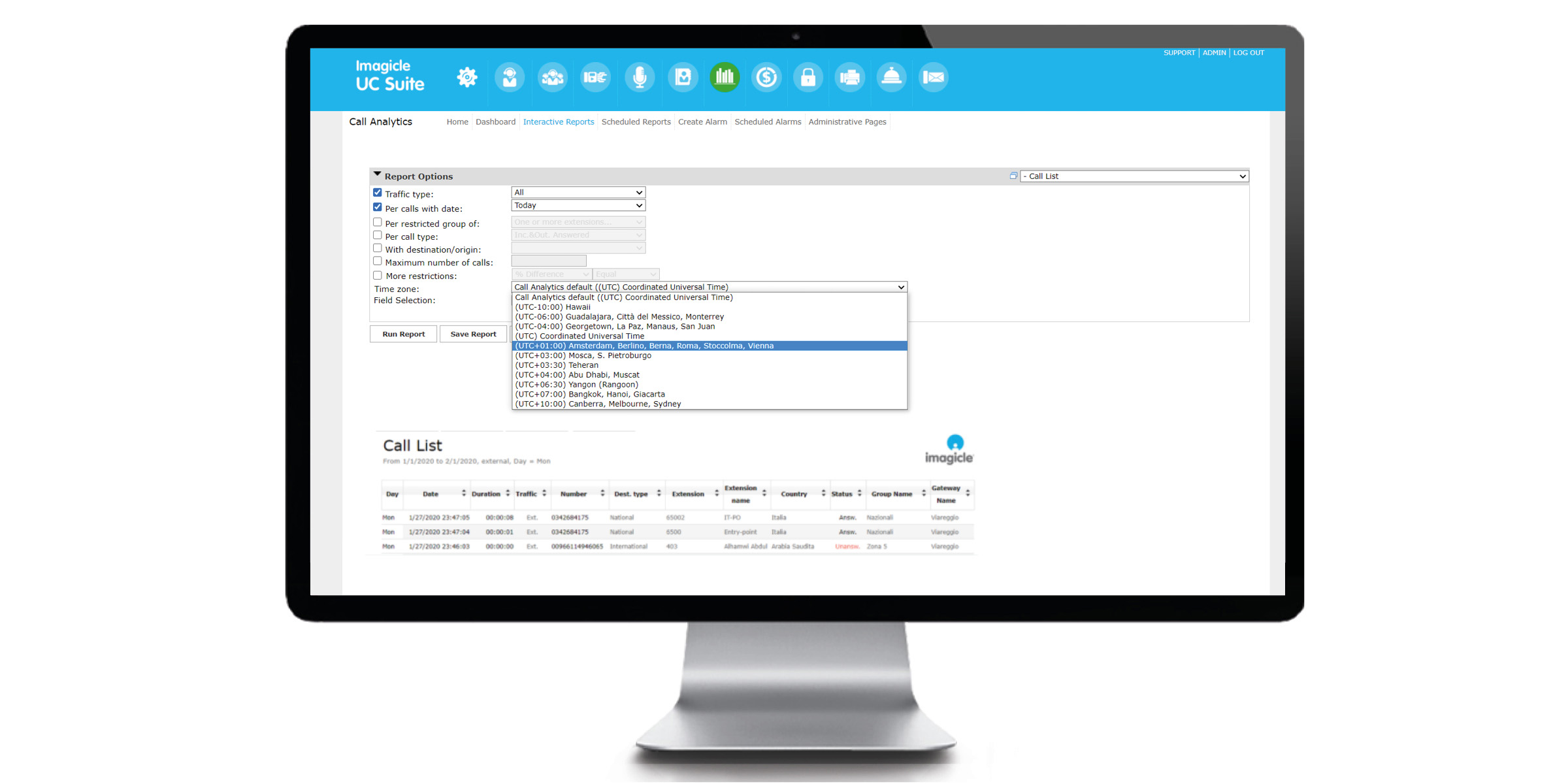
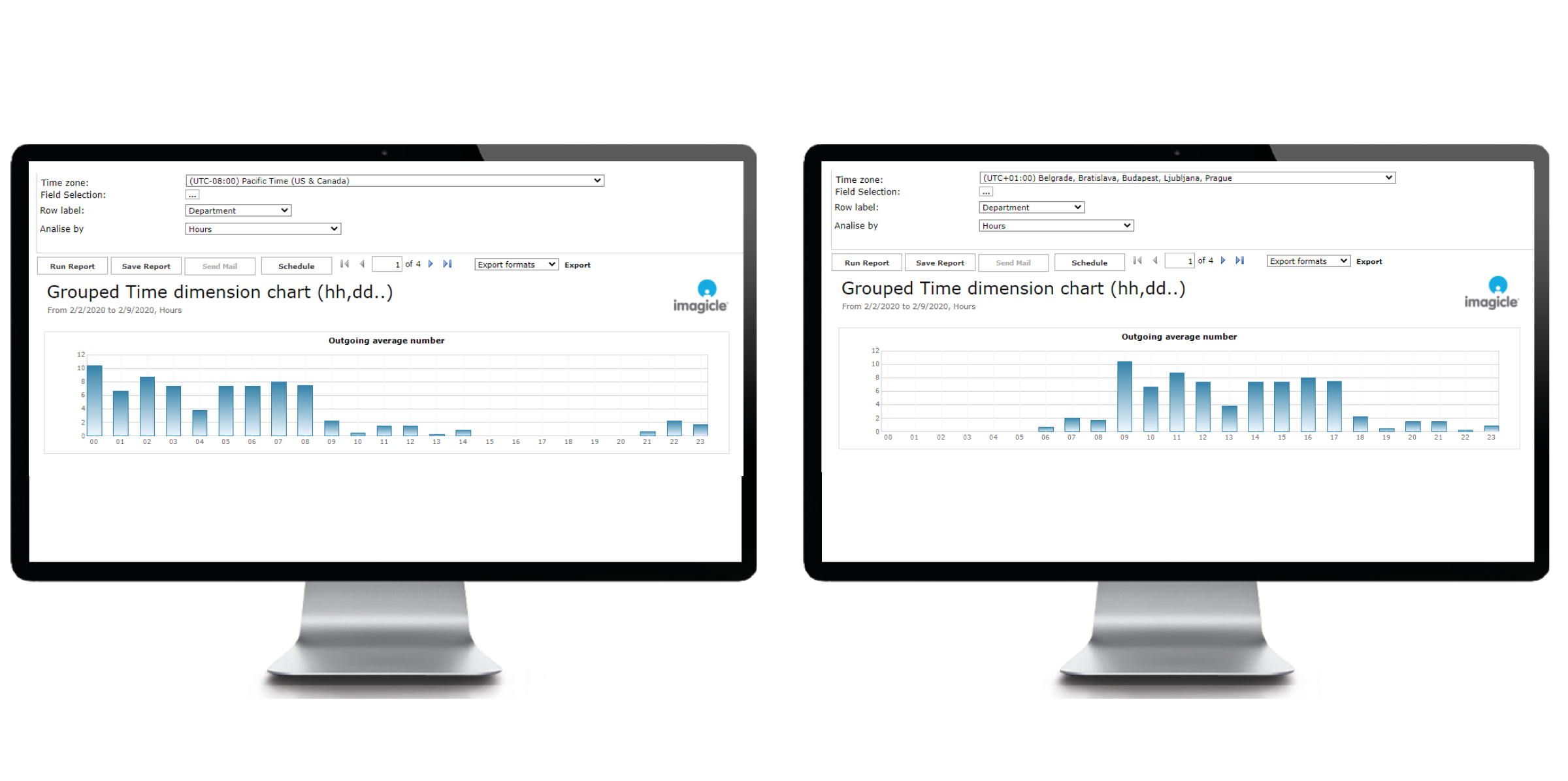
0 Comments