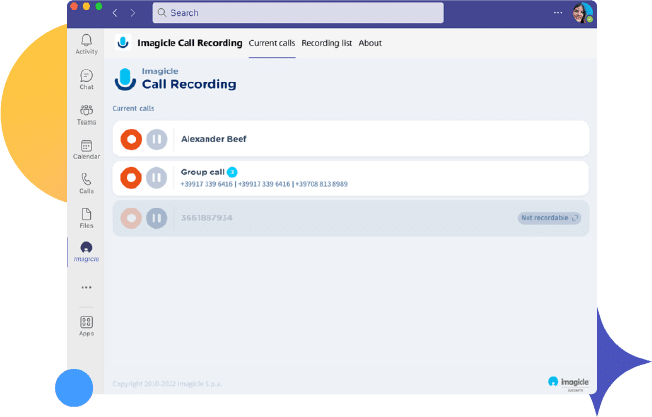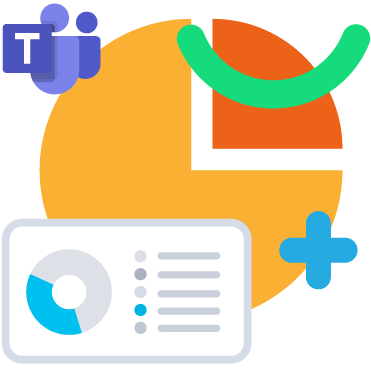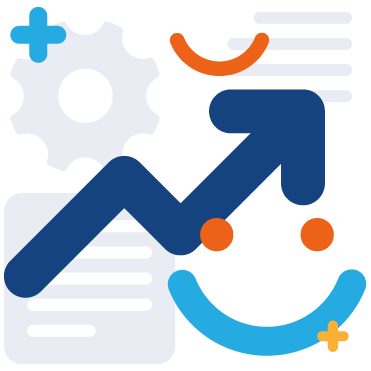Turn Microsoft Teams into a Contact Center

Voice and Digital Contact Center for Microsoft Teams that simply works.
Smart routing
Whether you innovate through AI-powered routing or start simple with traditional IVRs, customers will always be directed to the contact they’re looking for on both digital and voice channels. When communications come in, agents have visibility on queued calls, served and missed calls/chat counters, logged in colleagues and their statuses, and more on their workspace.
Bult-in AI assistance
Boost first contact resolution with AI voice and chat agents powered by leading LLMs. They self-learn from your knowledge bases to handle increasingly more complex queries, including FAQs, support tickets, appointments, and more, escalating to humans when needed. They also assist agents with real-time suggestions and best practices.
No code flow editor
Leverage a drag & drop visual editor to implement your AI voice and chat flows: create and update them in a click, connect them to any channel you choose (voice, website chat, WhatsApp, Telegram, and more), integrate them with your CRM/ERP/any relevant existing system for centralized information, test them with a live testing tool in 6 languages.
Omnichannel workspace
Voice and chat are unified on a platform agents can use anywhere. They can log in/out of queues, view caller details, answer, transfer (blind or consult), park, retrieve calls, manage multi-channel chats with one click. Call, chat status and wrap-up time are easily updated. They can leverage AI help, leave notes for colleagues and see their real-time MS Teams and Calendar statuses.
Real-time monitoring
Supervisors have a real-time dashboard monitoring agent, queues, and call performances. This includes served, waiting, overflow and abandoned calls, waiting times, call duration, aggregated or by single agent. They can force an agent in or out of queues and see who’s on call, paused, or logged out, enabling quick action.
Compliance Recording
Directly from Microsoft Teams or their workspace, agents can start, pause, resume, and stop voice and screen recording. On their Microsoft Teams client, they can browse, download, replay, delete recordings with ease. All in full compliance with worldwide privacy and security regulations (GDPR, HIPAA, PCI-DSS, MiFID II and more).
AI Voice and Sentiment Analysis
Recorded calls are transcribed and analyzed through AI sentiment analysis for an at-a-glance view of performances and identify agents who need coaching. Supervisors have access to an aggregated performance dashboard or they can filter conversations by tag, agent, group, and more, and receive personalized alarms when a specific word is spoken.
Any PSTN Option
Operator Connect, Direct Routing, Microsoft Calling Plans - whichever you believe is best for your business, Imagicle Contact Center for Microsoft Teams is ready to support your environment with no limitations to features or performances. Every solution integrates natively with MS Teams and interoperates for the best experience.
Ecosystem integrations
We go beyond calling platform integration: Imagicle integrates with your CRM/ERP systems (MS Dynamics, Salesforce, and more), enabling centralized information and screen pop ups upon specific events. Entra ID for single sign-on and user sync, Microsoft Calendar for presence status, and AI agents can sync with your knowledge bases for up to date information.
Smart routing
Whether you innovate through AI-powered routing or start simple with traditional IVRs, customers will always be directed to the contact they’re looking for on both digital and voice channels. When communications come in, agents have visibility on queued calls, served and missed calls/chat counters, logged in colleagues and their statuses, and more on their workspace.
Bult-in AI assistance
Boost first contact resolution with AI voice and chat agents powered by leading LLMs. They self-learn from your knowledge bases to handle increasingly more complex queries, including FAQs, support tickets, appointments, and more, escalating to humans when needed. They also assist agents with real-time suggestions and best practices.
No code flow editor
Leverage a drag & drop visual editor to implement your AI voice and chat flows: create and update them in a click, connect them to any channel you choose (voice, website chat, WhatsApp, Telegram, and more), integrate them with your CRM/ERP/any relevant existing system for centralized information, test them with a live testing tool in 6 languages.
Omnichannel workspace
Voice and chat are unified on a platform agents can use anywhere. They can log in/out of queues, view caller details, answer, transfer (blind or consult), park, retrieve calls, manage multi-channel chats with one click. Call, chat status and wrap-up time are easily updated. They can leverage AI help, leave notes for colleagues and see their real-time MS Teams and Calendar statuses.
Real-time monitoring
Supervisors have a real-time dashboard monitoring agent, queues, and call performances. This includes served, waiting, overflow and abandoned calls, waiting times, call duration, aggregated or by single agent. They can force an agent in or out of queues and see who’s on call, paused, or logged out, enabling quick action.
Compliance Recording
Directly from Microsoft Teams or their workspace, agents can start, pause, resume, and stop voice and screen recording. On their Microsoft Teams client, they can browse, download, replay, delete recordings with ease. All in full compliance with worldwide privacy and security regulations (GDPR, HIPAA, PCI-DSS, MiFID II and more).
AI Voice and Sentiment Analysis
Recorded calls are transcribed and analyzed through AI sentiment analysis for an at-a-glance view of performances and identify agents who need coaching. Supervisors have access to an aggregated performance dashboard or they can filter conversations by tag, agent, group, and more, and receive personalized alarms when a specific word is spoken.
Any PSTN Option
Operator Connect, Direct Routing, Microsoft Calling Plans - whichever you believe is best for your business, Imagicle Contact Center for Microsoft Teams is ready to support your environment with no limitations to features or performances. Every solution integrates natively with MS Teams and interoperates for the best experience.
Ecosystem integrations
We go beyond calling platform integration: Imagicle integrates with your CRM/ERP systems (MS Dynamics, Salesforce, and more), enabling centralized information and screen pop ups upon specific events. Entra ID for single sign-on and user sync, Microsoft Calendar for presence status, and AI agents can sync with your knowledge bases for up to date information.

Certified to work with Microsoft Teams
Imagicle has officially passed the Microsoft 365 Privacy & Security and Contact Center certification programs, proving the rigorous quality and compliance standards we uphold.
prova
Read before you leave
-
Event Blog
A complete Cloud Suite from Imagicle enhancing your Webex Calling experience.
A complete Cloud Suite from Imagicle enhancing your Webex Calling experience.Discover all the Imagicle news presented at Cisco Live EMEA 2023. -
Customer success Blog
A new season of (customers) success.
A new season of (customers) success.Discover how we nurture and achieve customer success at Imagicle, with a new, dedicated team. -
Download
BlogAre my communications safe in the Cloud? Imagicle Cloud Security Brochure
Are my communications safe in the Cloud? Imagicle Cloud Security BrochureAre your communications safe in the Cloud? If you choose Imagicle, the answer is yes. Discover why.
A complete Cloud Suite from Imagicle enhancing your Webex Calling experience.
A new season of (customers) success.
Are my communications safe in the Cloud? Imagicle Cloud Security Brochure
Pick the perfect one plan for you.
ADVANCED 1
Voice + Rec
- Inbound Voice
- Agent workspace
- Supervisor workspace
- Compliance Call Recording
- Imagicle support
ADVANCED 2
Omni + Virtual + Rec
- Inbound Voice
- Agent workspace
- Supervisor workspace
- Compliance Call Recording
- 800 digital conversations
- Virtual Agents – Chat bots
- Digital channels: Web, Email, SMS
- Social channels: WhatsApp, Messenger, Telegram
- Imagicle support
Blog
-
Download
BlogAre my communications safe in the Cloud? Imagicle Cloud Security Brochure
Are my communications safe in the Cloud? Imagicle Cloud Security BrochureAre your communications safe in the Cloud? If you choose Imagicle, the answer is yes. Discover why. -
Event Blog
A complete Cloud Suite from Imagicle enhancing your Webex Calling experience.
A complete Cloud Suite from Imagicle enhancing your Webex Calling experience.Discover all the Imagicle news presented at Cisco Live EMEA 2023. -
Products Blog
Call Analytics for Microsoft Teams. An even more powerful integration.
Call Analytics for Microsoft Teams. An even more powerful integration.Imagicle Call Analytics can now monitor external calls in both Direct Routing and Operator Connect modes. Discover more.
Are my communications safe in the Cloud? Imagicle Cloud Security Brochure
A complete Cloud Suite from Imagicle enhancing your Webex Calling experience.
Call Analytics for Microsoft Teams. An even more powerful integration.
Webinar
-
EN
Watch
WEBINAR - Tech Lab45’5 must-have integrations of Imagicle Attendant Console.Imagicle Attendant Console comes with a full set of integrations that simplify the operator's work. -
IT
Watch
WEBINAR - Sales Lab45’Aggiungi valore all’offerta MS Teams con ImagicleScopri come aggiungere valore all'offerta di MS Teams grazie all’integrazione con le applicazioni Imagicle, generare maggiori revenue e incrementare le tue vendite. -
FR
Watch
WEBINAR - Sales Lab45’Ajoutez de la valeur à l’offre Webex Calling avec Imagicle.Découvrir comment tu peux ajouter de la valeur à Webex Calling avec Imagicle UCX Cloud Suite, générer plus de revenus et augmenter les ventes.
Any questions?
It can be – if empowered with Imagicle’s integrations. Microsoft Teams provides basic calling, queue, and IVR features, but lacks advanced functionalities to rationalize and unify contact center agents’ and supervisors’ daily job.
After proper consultation, the Imagicle Advanced Services team will take 1 day for onboarding, and you can book additional remote training with them if you need to. On your entire journey, you’ll be backed up by not only a 9.8 support service, but an army of Imagicle people ready to assist you from customer success, to sales, to technical teams.
Imagicle Contact Center has all the features you need to assess CSAT. All calls you need are recorded, transcribed and rationalized with sentiment analysis, giving you an overall view of their mood during conversations. The live monitoring dashboard will tell you all about missed interactions, waiting times, and more, giving you a way to adjust performances. AI will ensure no downtimes and eliminate the concept of office hours, keeping communications active 24/7.
Yes. All our solutions strictly follow GDPR and HIPAA guidelines, and even sector-specific rules such as MiFID II and PCI-DSS. Plus, the company is ISO-27001 certified. Features to sustain this are role-based access, audit trail, flexible data retention policies, encryption at rest and at access, and more. Refer to the Imagicle Compliance Policy to know more.
For info on pricing, we invite you to contact our sales team. Take a look at the available selling plans on our Plans tab.