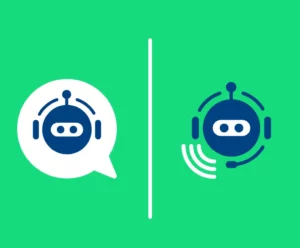A new Attendant Console
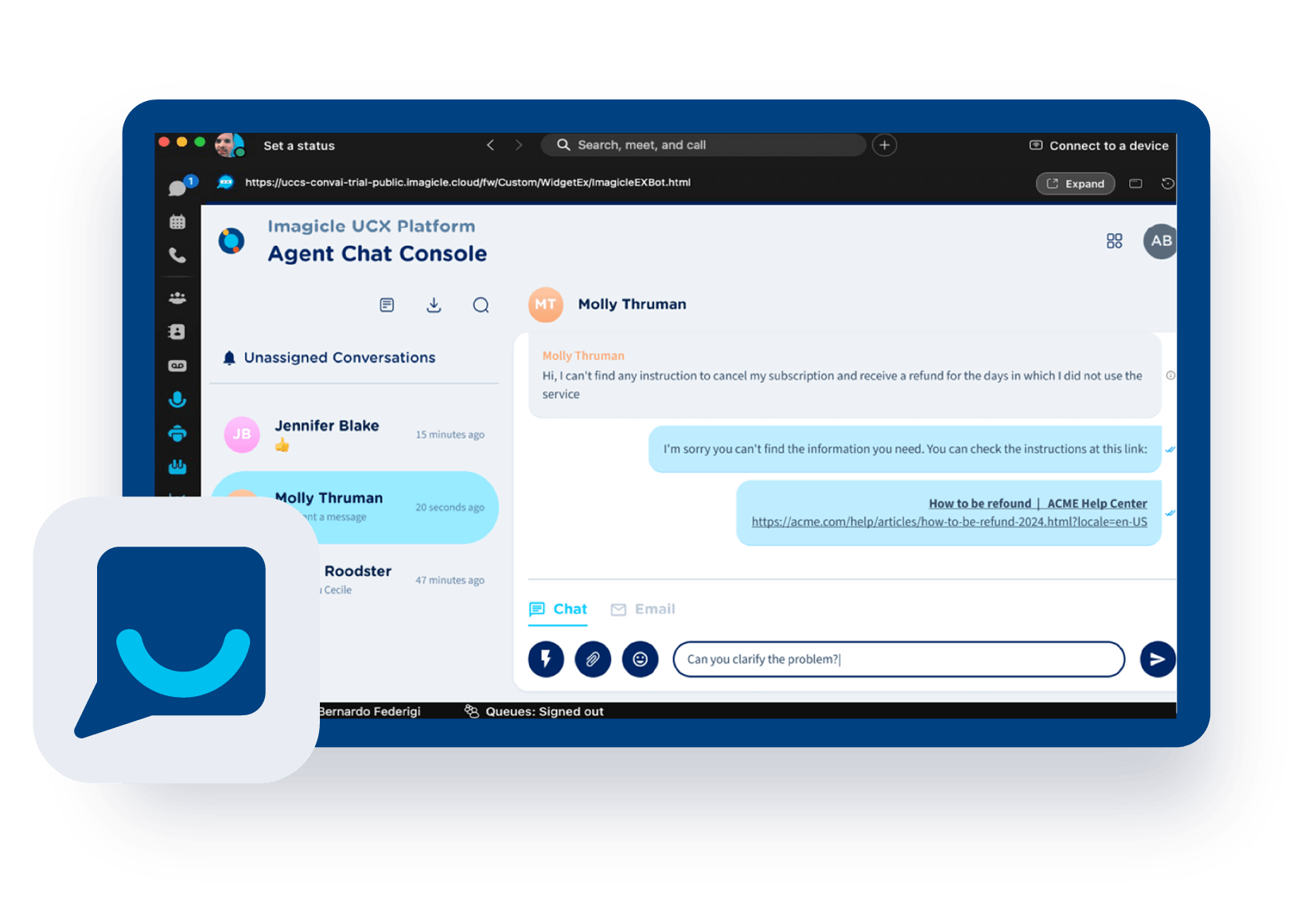
Titolo iframe da acf
A renovated user experience for your agents, with feature upgrade.
Achieve superior user experience.
Forget the outdated UX of the old Receptionist Client. The new Webex Attendant Console provides a renovated, modern user experience for all customer service agents without learning anything new.
Perfect integration with Webex Calling Multi-Tenant.
Web based, Cloud native, Multi-Tenant, you can get it started in minutes by yourself. Integrated with Webex Calling Multi-Tenant for authentication, queuing, provisioning.
Developed by Imagicle.
Partnership with Imagicle on the new Receptionist Client combines Cisco’s experience and Imagicle’s know-how, providing customers with a state-of-the-art complete customer service solution.
Working with Webex and MS Teams.
Natively plugged into and working with Webex App with Webex SSO, but also with Microsoft Teams, guaranteeing a complete experience even when switching between platforms.
Directly in Control Hub.
All calling scenarios are seamlessly manageable from Control Hub, along with user enablement and licensing, granting an easy experience for supervisors.
Essentials or Advanced. You choose.
The service will be available in two versions: Essentials and Advanced, designed to cover all agents needs. If your enterprise needs even more advanced features, you can choose Imagicle Attendant Console.
Achieve superior user experience.
Forget the outdated UX of the old Receptionist Client. The new Webex Attendant Console provides a renovated, modern user experience for all customer service agents without learning anything new.
Perfect integration with Webex Calling Multi-Tenant.
Web based, Cloud native, Multi-Tenant, you can get it started in minutes by yourself. Integrated with Webex Calling Multi-Tenant for authentication, queuing, provisioning.
Developed by Imagicle.
Partnership with Imagicle on the new Receptionist Client combines Cisco’s experience and Imagicle’s know-how, providing customers with a state-of-the-art complete customer service solution.
Working with Webex and MS Teams.
Natively plugged into and working with Webex App with Webex SSO, but also with Microsoft Teams, guaranteeing a complete experience even when switching between platforms.
Directly in Control Hub.
All calling scenarios are seamlessly manageable from Control Hub, along with user enablement and licensing, granting an easy experience for supervisors.
Essentials or Advanced. You choose.
The service will be available in two versions: Essentials and Advanced, designed to cover all agents needs. If your enterprise needs even more advanced features, you can choose Imagicle Attendant Console.
la demo del
Call Recording
Keep an eye on your queues.
What’s the status of my colleagues?
Blocco tabella
testo tabella
| Feature | Imagicle Call Rec | Imagicle Call Rec + Voice Analytics |
|---|---|---|
| Call Recording | Yes | |
| Screen Recording | Optional | Optional |
| Usage reporting | Yes | Yes |
| User sync from Webex | Yes | Yes |
| User sync from Azure AD | Yes | Yes |
| Webex Single-Sign On | Yes | Yes |
| SAML Single-Sign On | Yes | Yes |
| Integrated in Webex App Desktop | Yes | Yes |
| Licensed per user | Yes | Yes |
| Licensing per concurrent channel | Yes | Yes |
| API | Yes | Yes |
| Available as Cloud SaaS | Yes | Yes |
| Available to install on Premises | Yes | Yes |
| Can be purchased via Cisco S+ | Yes | Yes |
| Unified portal for different Calling Platforms | Yes | Yes |
| Cisco UCM native integration | Yes | Yes |
| Group management | Yes | Yes |
| Download recording | Yes | Yes |
| Recording filters | Yes | Yes |
| Manager can access group/team recordings | Yes | Yes |
| Email recording | Yes | Yes |
| Preserve Recording/Legal Hold | Yes | Yes |
| Configurable retention periods | Yes | Yes |
| Transcriptions | - | Yes |
| Sentiment Analysis | - | Yes |
| Alarms and Notifications on recording content | - | Yes |
Get the most out of it.
Attendant Console
Manage your calls quickly and professionally: transfer, park, notify calls on hold and check your colleagues' status.
Learn MoreContact Manager
Synchronize your contacts among multiple directories. Enable click to call and welcome your customers by name with the Caller ID.
Learn MoreCall Analytics
Monitor and analyze your calls, allocate costs, check resources’ adoption, run reports and make data-driven decisions.
Learn MoreResources.
-
Imagicle Call Recording Product Brochure.
Imagicle Call Recording Product Brochure. -
Download
BlogVoice Analytics: from customers’ voice to business success.
Voice Analytics: from customers’ voice to business success.Discover how Voice Analytics technologies help your business grow through this in-depth brochure. -
Products Blog
Voice Analytics: tags and groups for better performance auditing.
Voice Analytics: tags and groups for better performance auditing.Voice Analytics has new tools to improve the organization of transcriptions: tags and groups.
Imagicle Call Recording Product Brochure.
Voice Analytics: from customers’ voice to business success.
Voice Analytics: tags and groups for better performance auditing.
Call Recording Tech Specs.
la demo del
Call Recording
It's your turn! Give it a try!
la demo del
Call Recording
We love answering your questions.
It will available to everyone in Winter 2022, but you can try it in advance, for free, now.
Absolutely! It’s 100% compliant with GDPR (and other) privacy regulations thanks to audit trail, role-based access, configurable data retention, and more.
Yes. Supervisors can set notifications options and reports to always be aware of who’s recording which call and in which mode.
Yes. To have a complete monitoring of calls, both live and after the call has ended, you can integrate the Attendant Console to leverage our Silent Monitoring and Whisper Coaching options.
If you choose Cloud Call Recording, you will have unlimited, encrypted, hyper-secure storage.
Get the most out of it.
Attendant Console
Manage your calls quickly and professionally: transfer, park, notify calls on hold and check your colleagues' status.
Learn MoreContact Manager
Synchronize your contacts among multiple directories. Enable click to call and welcome your customers by name with the Caller ID.
Learn MoreCall Analytics
Monitor and analyze your calls, allocate costs, check resources’ adoption, run reports and make data-driven decisions.
Learn More