Don’t Panic: UX is here 🆘.
Hello readers! It's time to tell you about an exciting feature: the arrival of the Panic Button inside the Attendant Console. Ready? Come on! Jump on the sled!
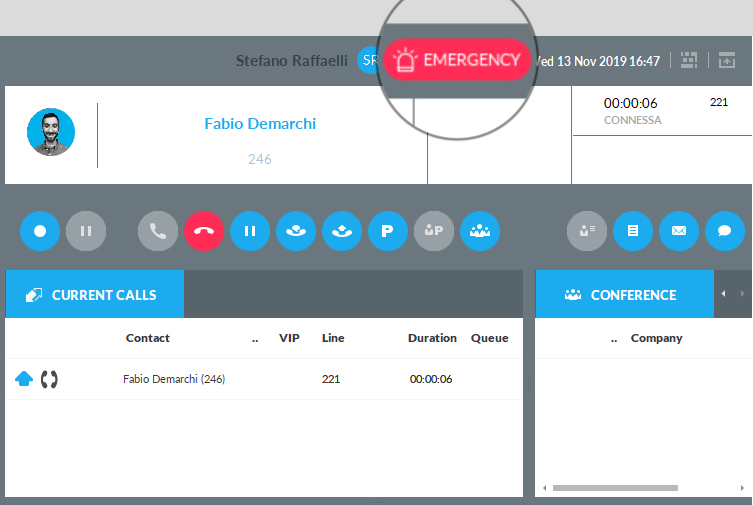
Singlewire is an American company based in Madison, which develops and supports voice applications. The Company offers network-based solutions for mass notification, emergency communication, overhead paging, and school bell software, serving K-12, higher education, healthcare, government, business, and manufacturing sectors worldwide.
Thanks to his attention to security and the most advanced technologies to ensure it, Singlewire has had great success in the US and is a key reference partner for Cisco.
So yes… we have some new friends, and this is only the first step of our path with them!
And now, let’s see how and where the answers to the questions were born, what made them possible, and how we built them.
That is, let’s dive together in the realm of the UX, aka User Experience.
What is user experience design, and why is it so important?
In the case of the panic button, to make your environment safer.
How to insert UX in Agile Scrum?

Winter 2020: a snowfall of UX!
#dontpanic #stayimagicle
You might also be interested in…
-
Products Blog
Cloud or Dedicated Cloud. What’s best?
Cloud or Dedicated Cloud. What’s best?You're migrating to the Cloud and you need to choose between a public or private instance? This article will help you. -
Products Blog
Imagicle Attendant Console for Webex Calling: the operator console that was missing.
Imagicle Attendant Console for Webex Calling: the operator console that was missing.Discover a new native integration. Attendant Console is fully compatible with all Cisco platforms! -
Products Blog
Voice Analytics: designed for your privacy and security.
Voice Analytics: designed for your privacy and security.Voice Analytics handles a variety of sensitive, personal data. Learn why you can trust it to do so, any time, anywhere.



0 Comments