 Riccardo Viviani - 25 juillet, 2019 - 8 ’ read
Riccardo Viviani - 25 juillet, 2019 - 8 ’ readTDD: why I decided that debugging wasn’t worth my time.
Every tech company should write tests when they build software or apps. Yes, it takes time, and yes, it's hard at first, but well-written tests may be your one and only parachute when you're falling into the tangle of bugs. This is my goal today: give you a useful example to help you spend all the time you wasted on debugging in a different (and probably much funnier) way.
How much time do you spend debugging your code?
TDD: real-life usage example.
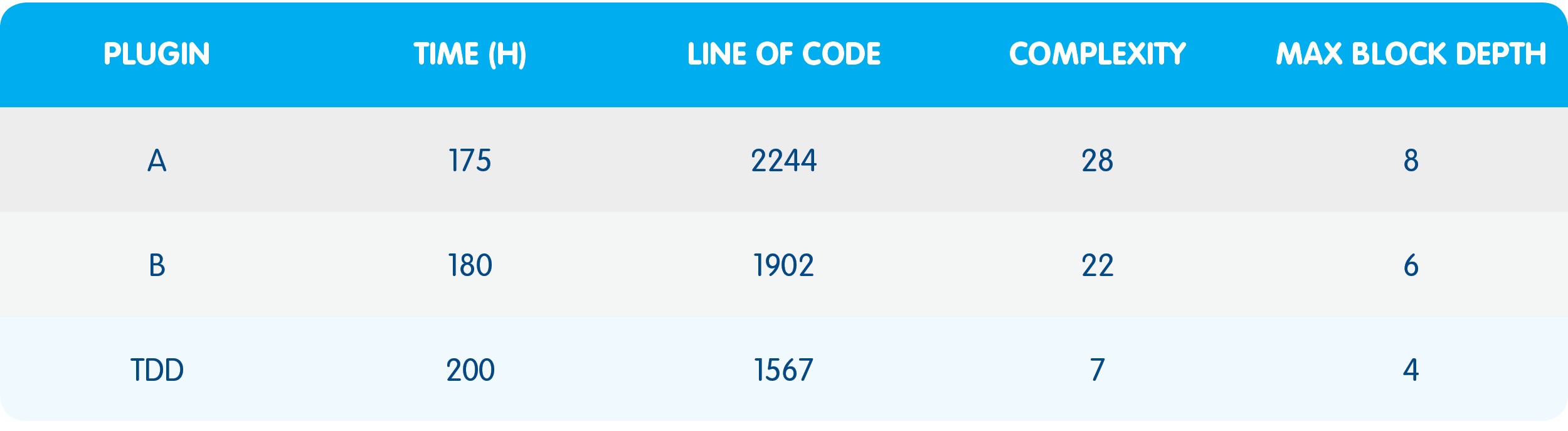
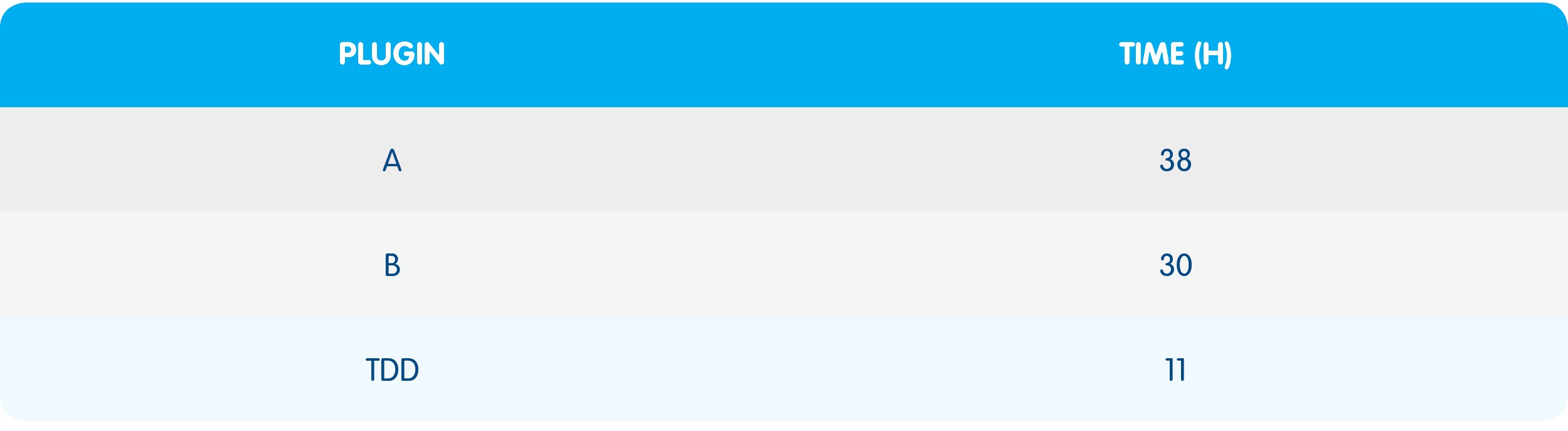
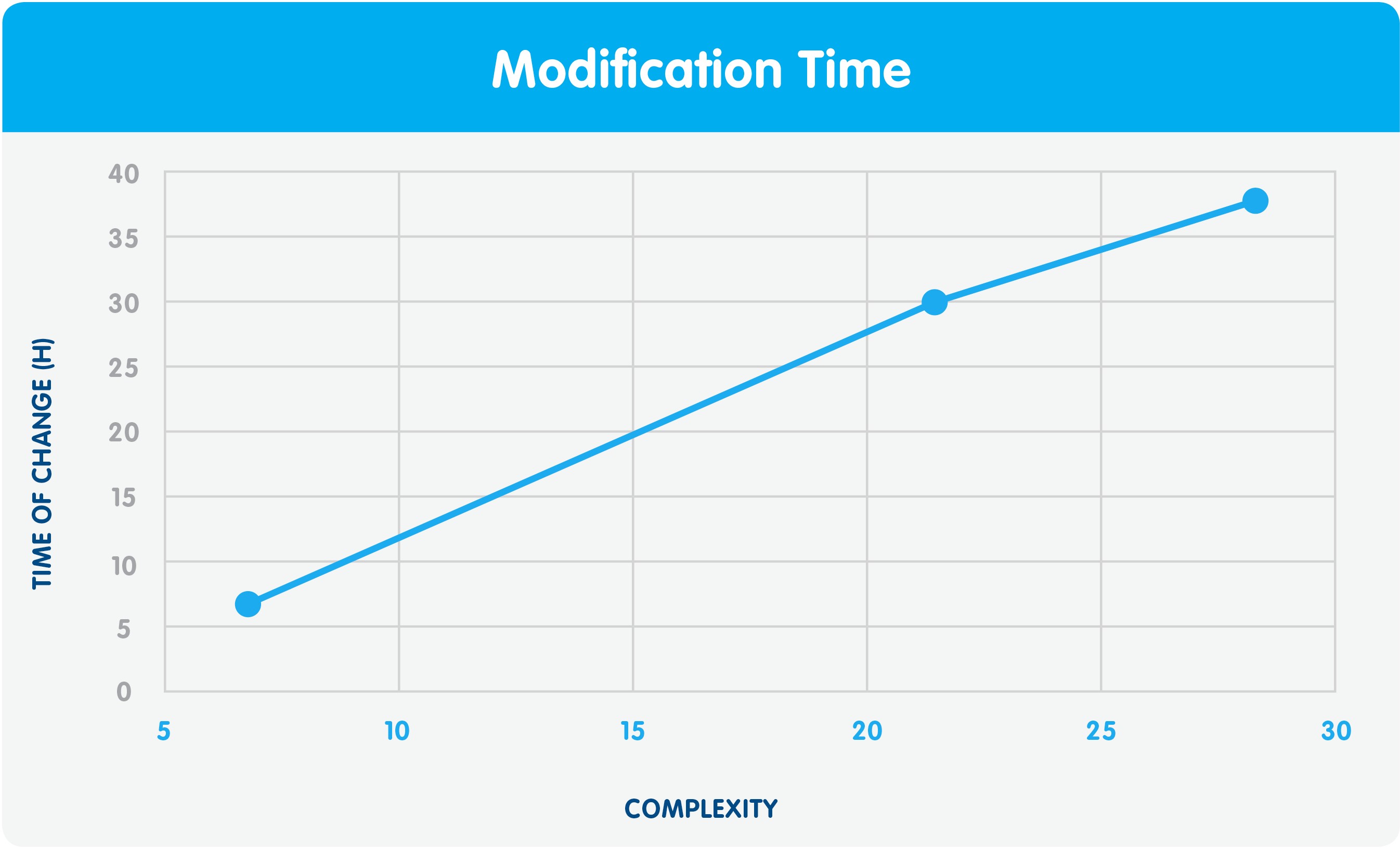
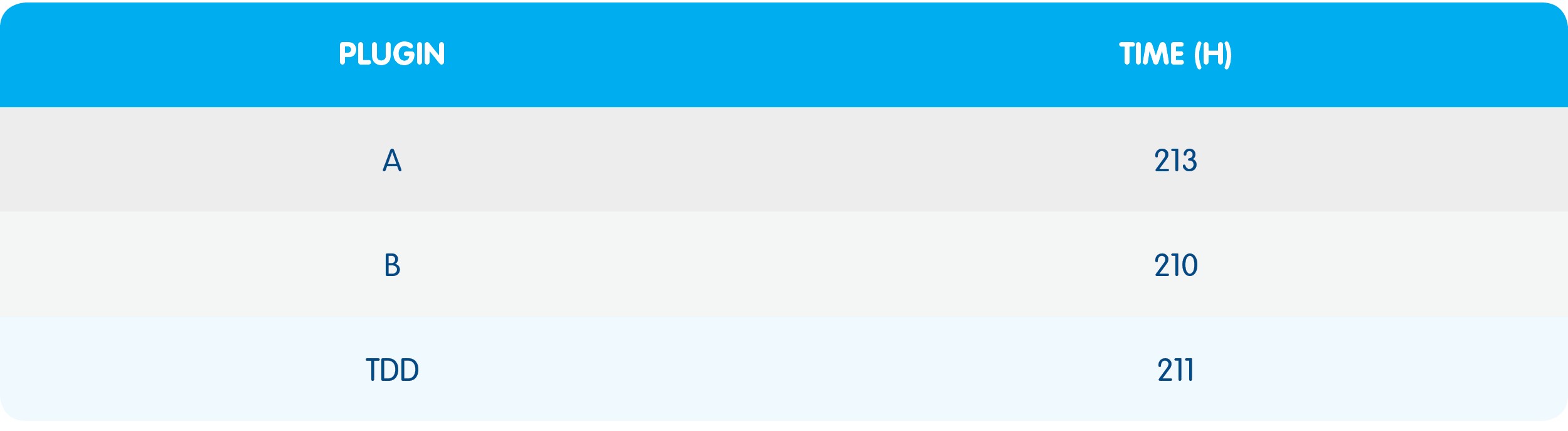
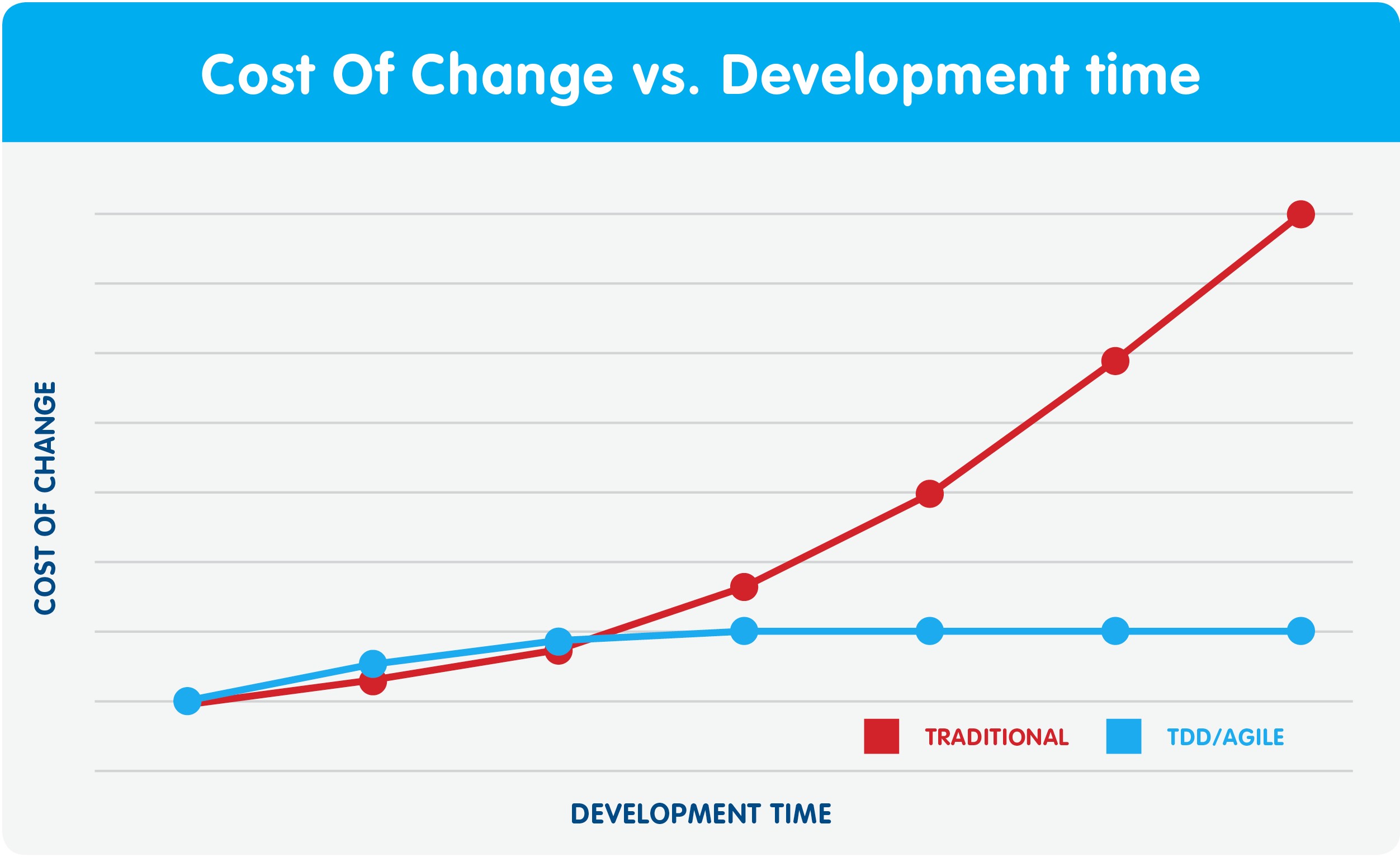
Wrapping up.
We’ll be happy to test your curiosity.
#stayimagicle
Vous pourriez également être intéressé par...
-
Products BlogCloud or Dedicated Cloud. What’s best?Cloud or Dedicated Cloud. What’s best?You're migrating to the Cloud and you need to choose between a public or private instance? This article will help you.
-
Products BlogImagicle Attendant Console for Webex Calling: the operator console that was missing.Imagicle Attendant Console for Webex Calling: the operator console that was missing.Discover a new native integration. Attendant Console is fully compatible with all Cisco platforms!
-
Products BlogVoice Analytics: designed for your privacy and security.Voice Analytics: designed for your privacy and security.Voice Analytics handles a variety of sensitive, personal data. Learn why you can trust it to do so, any time, anywhere.
Products Blog
Cloud or Dedicated Cloud. What’s best?
Cloud or Dedicated Cloud. What’s best?
You're migrating to the Cloud and you need to choose between a public or private instance? This article will help you.
Products Blog
Imagicle Attendant Console for Webex Calling: the operator console that was missing.
Imagicle Attendant Console for Webex Calling: the operator console that was missing.
Discover a new native integration. Attendant Console is fully compatible with all Cisco platforms!
Products Blog
Voice Analytics: designed for your privacy and security.
Voice Analytics: designed for your privacy and security.
Voice Analytics handles a variety of sensitive, personal data. Learn why you can trust it to do so, any time, anywhere.


0 commentaires