Marco Rullo - 7 Novembre, 2019 - 6 ’ read
Let’s face it! Picture Repository for Attendant Console and Cisco Jabber.
2019 was a year of great changes for Imagicle, especially for the R&D department. Through the blog, we have told you about our Agile evolution journey and the introduction of the LeSS framework. Now it's finally time to harvest. In this post, I will tell you about the new feature that allows you to view photos of your colleagues both on your Attendant Console and within Cisco Jabber (and - literally - save face!).
Winter is coming… in advance!
After all, for the operator, the Attendant Console is a key tool for daily work, and we believe that a more pleasant and personal design can contribute concretely to improving the workday.
Your communications. Closer.
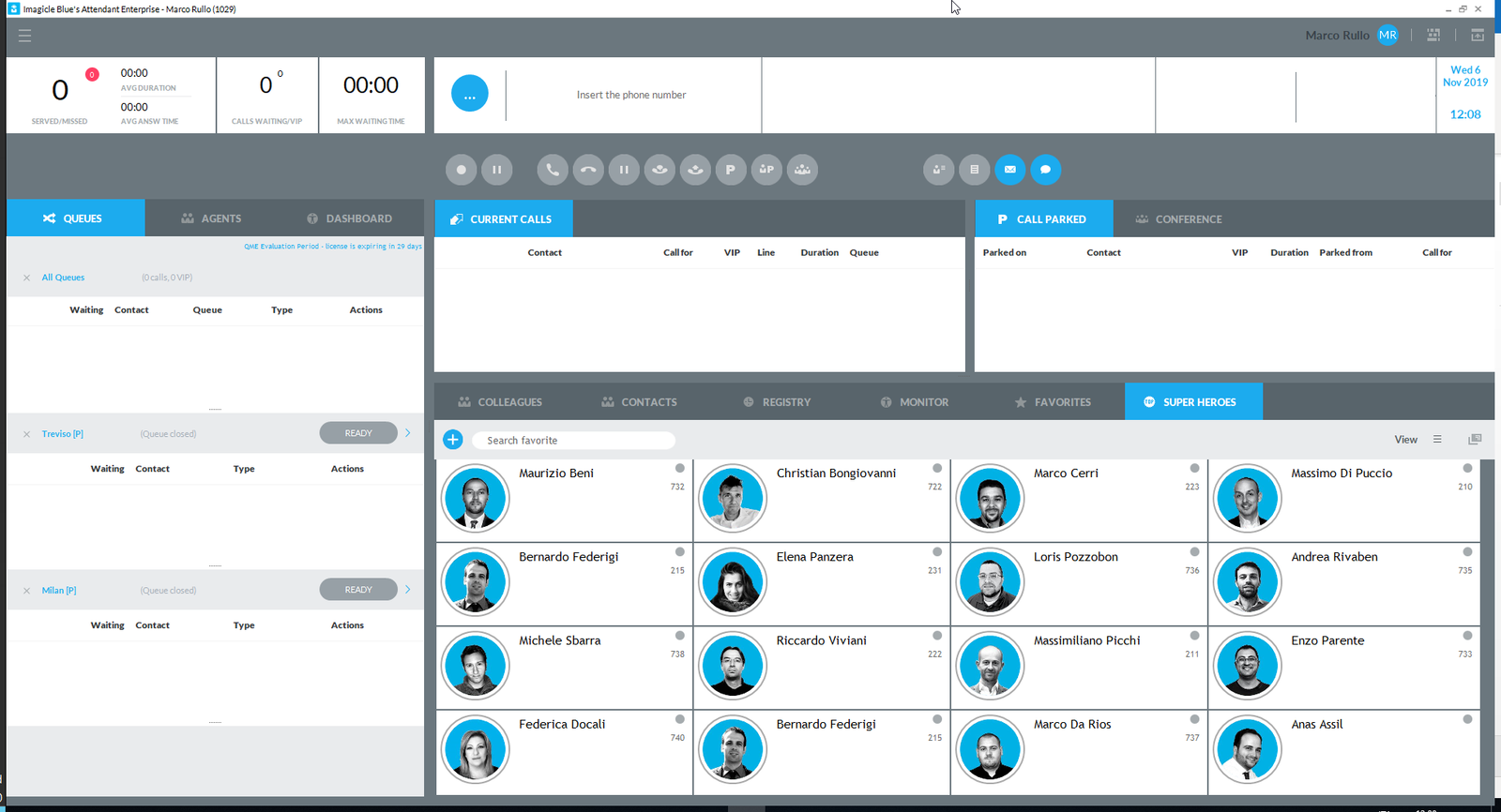
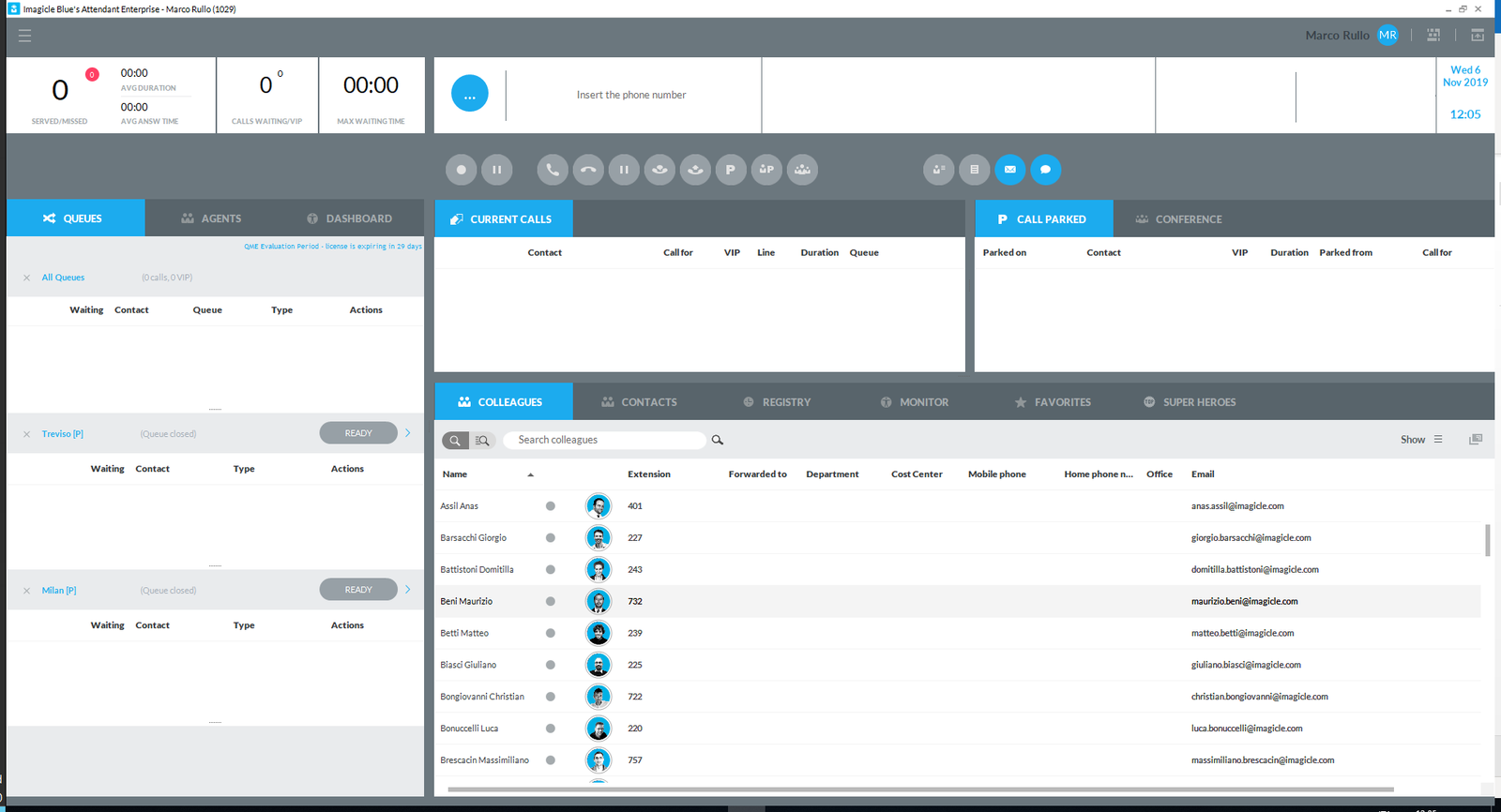
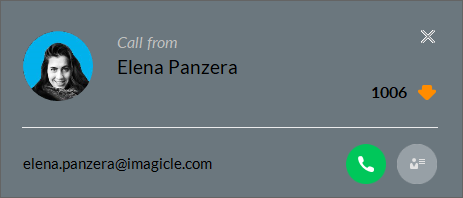
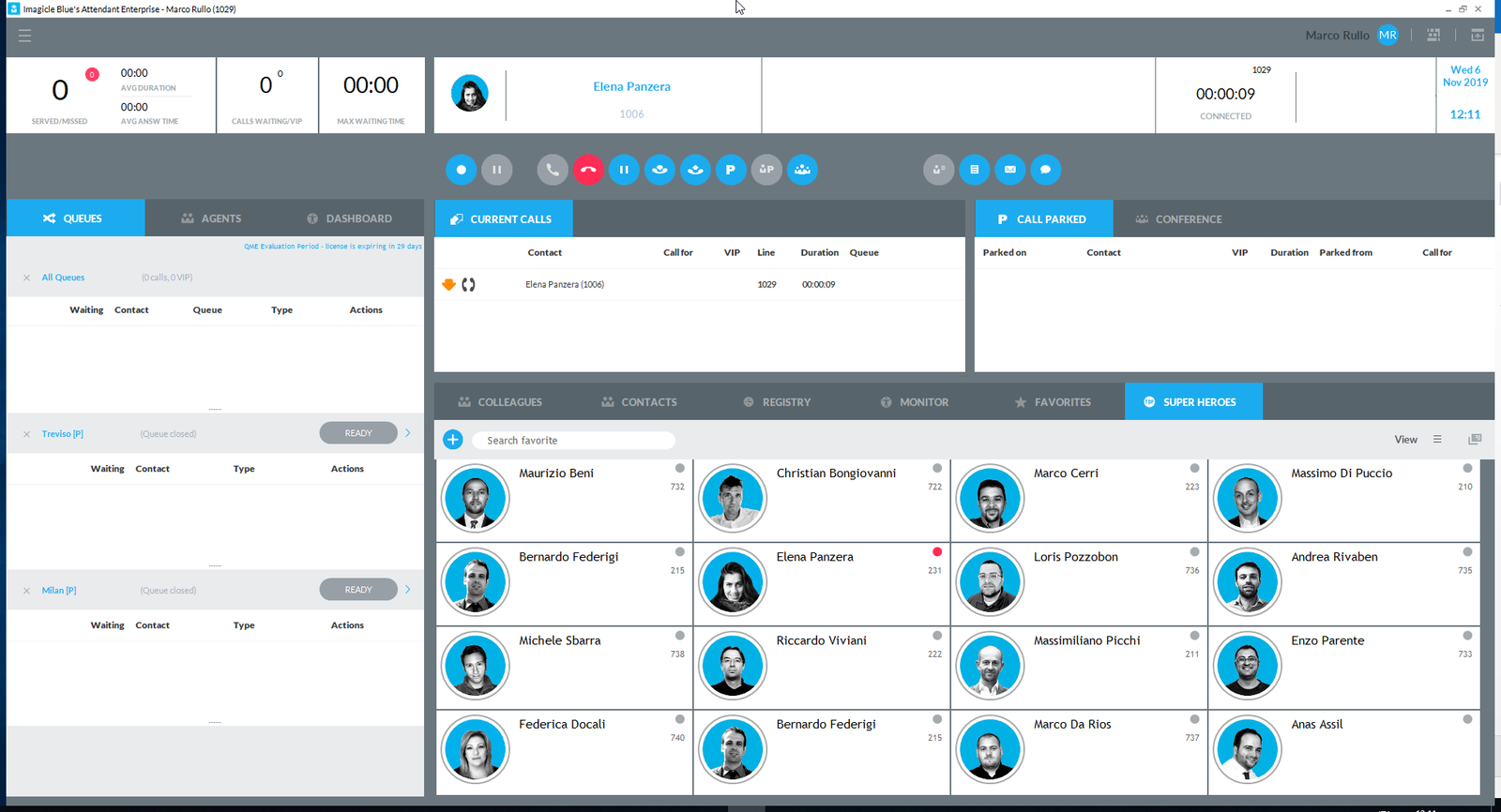
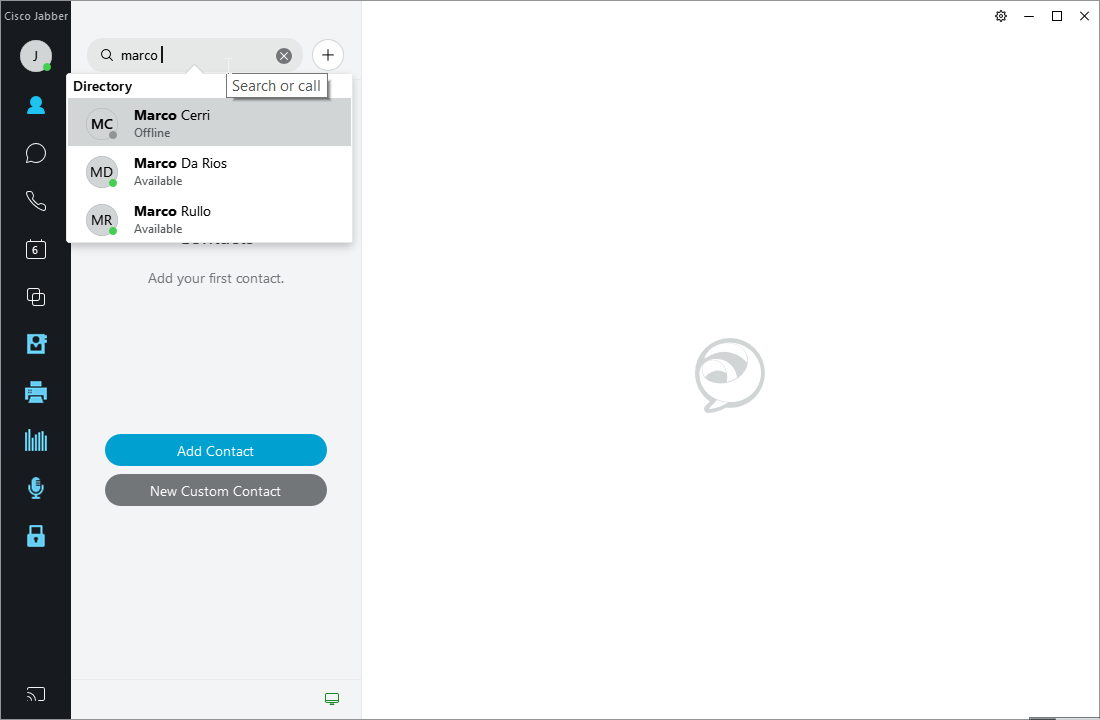
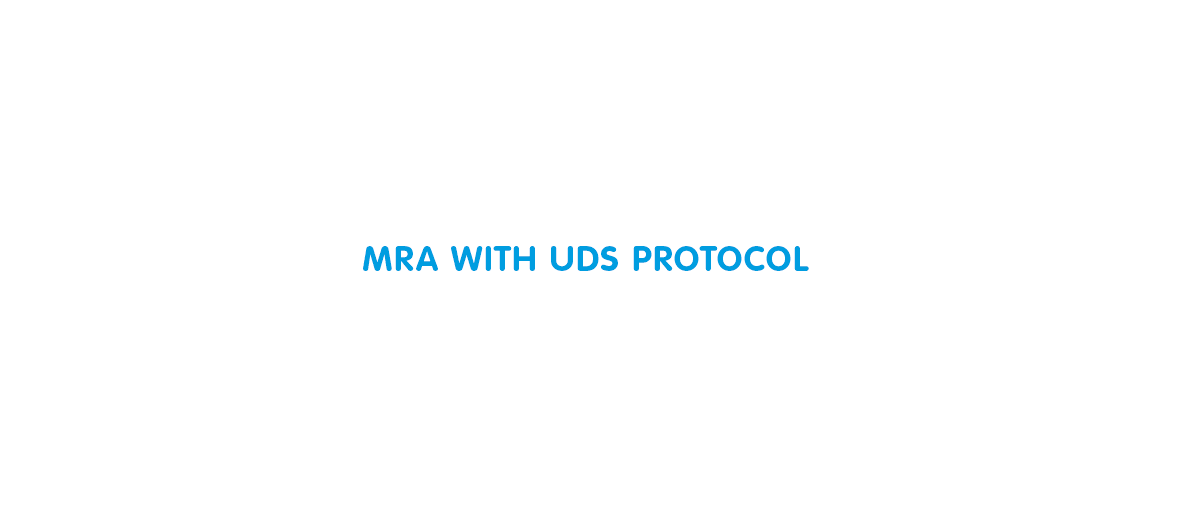
#stayimagicle
Potrebbe interessarti anche...
-
Products BlogCloud or Dedicated Cloud. What’s best?Cloud or Dedicated Cloud. What’s best?You're migrating to the Cloud and you need to choose between a public or private instance? This article will help you.
-
Products BlogImagicle Attendant Console for Webex Calling: the operator console that was missing.Imagicle Attendant Console for Webex Calling: the operator console that was missing.Discover a new native integration. Attendant Console is fully compatible with all Cisco platforms!
-
Products BlogVoice Analytics: designed for your privacy and security.Voice Analytics: designed for your privacy and security.Voice Analytics handles a variety of sensitive, personal data. Learn why you can trust it to do so, any time, anywhere.
Products Blog
Cloud or Dedicated Cloud. What’s best?
Cloud or Dedicated Cloud. What’s best?
You're migrating to the Cloud and you need to choose between a public or private instance? This article will help you.
Products Blog
Imagicle Attendant Console for Webex Calling: the operator console that was missing.
Imagicle Attendant Console for Webex Calling: the operator console that was missing.
Discover a new native integration. Attendant Console is fully compatible with all Cisco platforms!
Products Blog
Voice Analytics: designed for your privacy and security.
Voice Analytics: designed for your privacy and security.
Voice Analytics handles a variety of sensitive, personal data. Learn why you can trust it to do so, any time, anywhere.


0 commenti